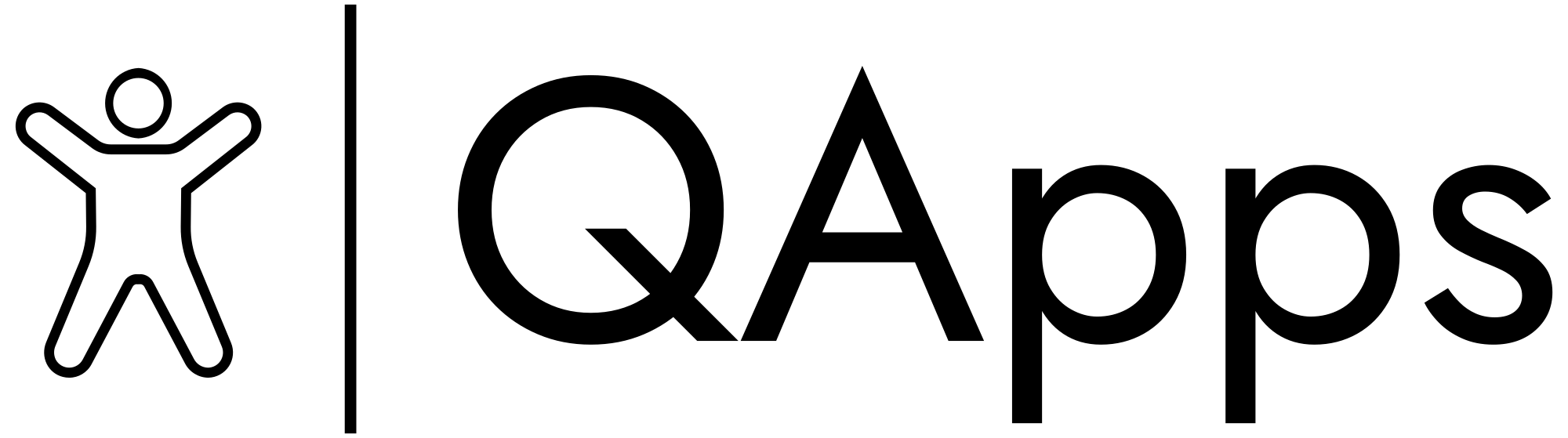7 of the Best Free Weight Loss Apps

Cronometer

Ideal for Comprehensive Nutrient Tracking
Free Features:
✅ Barcode scanner
✅ Calorie counter
✅ Exercise log
✅ Food diary
✅ Goal setting
✅ Nutrient tracker
✅ Progress charts
✅ Water tracker
✅ Weight log
📱 Available on: iPhone & Android
💰 Optional Upgrade: Gold Membership ($10.99/month or $59.99/year)
Cronometer is an easy-to-use app, whether you’re a seasoned calorie tracker or just starting your weight-loss journey. What sets it apart is its in-depth nutrient tracking, even with a free account. Beyond calorie counting, it provides a detailed breakdown of macronutrients and essential vitamins, minerals, carbs, fats, and proteins.
If you want a complete overview of your nutritional intake, Cronometer is a great choice. Getting started is simple: after downloading the app, you’ll answer a few quick questions about your gender, birthday, height, and weight, set a weight goal, and create an account with your email and password.
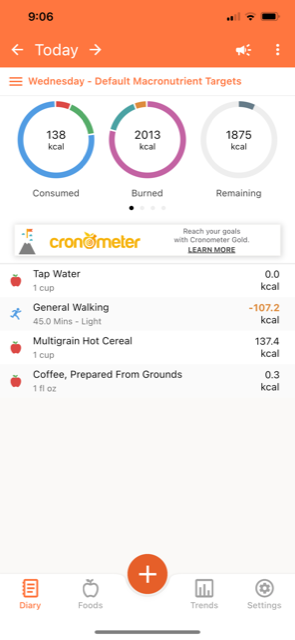
When you log in, the Dashboard provides a quick overview of your progress, including streaks, energy history, weight changes, and more.
Tracking Your Daily Intake
The Diary tab helps you log your daily calorie intake. You can add food manually or quickly scan a barcode by tapping the plus sign at the bottom of the screen. The app also allows you to log exercise, biometrics, and notes, and if you sync a device, you can track sleep patterns as well.
Nutrient & Progress Insights
When you add food, you’ll select the amount and serving size, then see a detailed summary of calories and nutrients. Frequently used foods and recipes can be saved under the Foods tab for quick access.
The Trends tab gives you an overview of weekly calorie intake and a detailed nutrition report. For an even deeper breakdown, visit Charts or Report from the Dashboard to analyze calories consumed, calories burned, remaining calories, and micronutrient intake.
Customization & Settings
In the More tab (formerly “Settings”), you can adjust your target goals, connect health devices, and update biometric data—all without needing to upgrade to the premium membership.
Fooducate

Perfect for Health & Wellness Podcasts
Free Features:
✅ Barcode scanner
✅ Calorie counter
✅ Exercise log
✅ Food diary
✅ Goal setting
✅ In-app rewards
✅ Progress charts
✅ Recipes
✅ Reminders
✅ Water tracker
✅ Weight log
📱 Available on: iPhone & Android
💰 Optional Upgrade: Pro Membership ($9.99/month, $49.99/year, or $119.99/lifetime)
Fooducate stands out with its podcast feature, offering valuable content on health and wellness. You can listen to podcasts covering topics like recipes for various diets, weight loss, fitness, motivation, and even mental health or self-improvement.
In addition to the podcast selection, the app lets you easily track your daily calories, set goals, and enjoy the same essential features you’d expect from a weight-loss app.
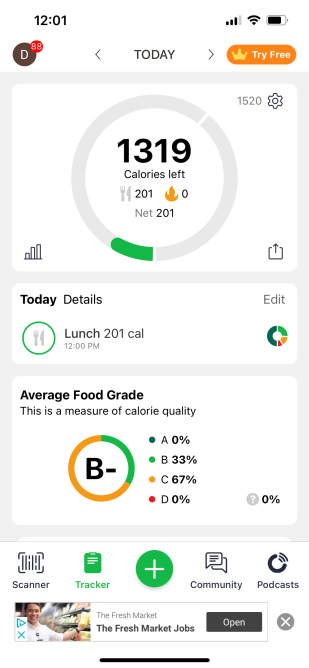
After downloading the app and creating a free account, you’ll answer a few lifestyle-related questions. Based on this, the app will provide you with your recommended daily calories and allow you to adjust your diet plan accordingly.
In the free version, you can set a target weight and a goal date, and track your weight loss progress for up to six months. You can also monitor your calorie intake, the quality of your calories, certain nutrients, and water intake for up to a month.
At the bottom of the app, you’ll find key features like the Scanner barcode function and the Tracker tab. This main page displays the remaining calories for the day, and you can add data like water, food, exercise, mood, hunger, weight, sleep, or additional notes by tapping the plus sign at the bottom. While you can view an overview of your daily nutrition for free, more detailed tracking features are reserved for paying members. Body measurements are not available in the free version.
The Community tab lets you engage with other Fooducate users by viewing trending posts, following or messaging others, and participating in discussions through posts or photo shares. Note that access to this feature is now exclusive to paying members.
The Podcasts tab offers a wide range of trending and recent podcasts and audiobooks, focusing on topics like healthy weight loss, nutrition, paleo, keto, meditation, sleep, mental health, and more. You can subscribe to your favorite podcasts and discover new episodes in various categories.
The app also lets you set how often you’d like to receive motivational notifications to help keep you on track, with options ranging from every meal, once a day, once a week, or never.
My Diet Coach

Best for Reminders
Free Features: Barcode scanner, calorie counter, exercise log, food diary, goal setting, in-app challenges, in-app rewards, reminders, water tracker
Availability: iPhone
Optional Subscription: Premium Membership ($4.99/week)
My Diet Coach is a motivating and engaging app that helps you stay on track with counting calories and tracking your exercise.
Once you’ve downloaded the app and created a free account, you’ll input your current weight and desired goal weight. After setting your goal, you’ll choose the speed at which you’d like to achieve it. The app then lets you set personalized reminders to keep you focused on your goal, choosing the time and frequency that works best for you.
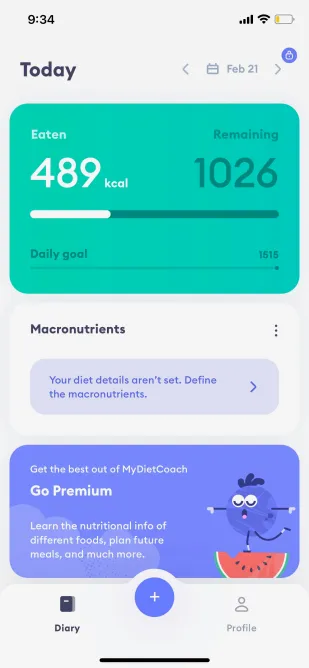
You can manage personalized reminders and tips through the “Notifications” tab in your profile, helping you stay on track with meals, hydration, or checking your weight.
In the “Diary” tab, you’ll find a live tally of calories consumed versus calories remaining. Swipe up to access more detailed information, including a daily nutrition distribution chart. You’ll also find options to log food, track activities, and scan barcodes.
Additionally, you can connect to other health and fitness apps through your profile, all for free.
MyFitnessPal

Best for Calorie Tracking
Free Features: Barcode scanner, body measurements, calorie counter, exercise log, food diary, goal setting, in-app challenges, community support, nutrient tracker, progress charts, recipes, reminders, water tracker, weight log
Availability: iPhone and Android
Optional Subscription: Premium Membership ($19.99/month or $79.99/year)
MyFitnessPal has been a go-to for calorie counting for years, and it’s still as user-friendly as ever, with added features to improve your experience. If you need a simple and effective calorie counter or food log, MyFitnessPal is one of the best free weight loss apps available.
After creating an account and answering a few questions about your body type, activity level, and goals, you’ll be ready to get started. You can opt for a one-month free trial of premium features or continue using the app’s free options by simply clicking the “X.”
Based on your initial responses, the app will display your daily calorie target at the top of the home screen, showing how many calories you’ve logged, how many calories you’ve burned through exercise, and how many calories are left for the day. You can also scroll down to discover recent articles, fitness tips, and healthy recipes.

In the “Diary” tab, you can easily log your food, water intake, and workouts for free. At the bottom of your daily entries, you have the option to add notes for food or exercise. The app also provides a detailed breakdown of your daily nutrition, including calories, nutrients, and macronutrients. Simply click the plus sign to log your weight, meals, water, exercise, or update your status.
In the “More” tab, you can access the “Progress” section to view charts that track your steps, weight, and measurements (neck, waist, and hips). Here, you can also update your profile information, set personal goals, and upgrade to premium if desired. You can add meals, recipes, foods, and reminders, as well as connect other apps or devices—all without needing to upgrade.
MyNetDiary

Best for Weight Tracking
Free Features: Barcode scanner, calorie counter, exercise log, food diary, goal setting, GPS access, in-app community, nutrient tracker, progress charts, reminders, water tracker, weight log, recipes
Availability: iPhone and Android
Optional Subscription: Premium Membership ($8.99/month or $59.99/year)
While many apps can help track your weight and support your weight loss journey, MyNetDiary stands out by encouraging daily weigh-ins and displaying your weekly weight progress directly on the home screen. If weight loss is your primary goal, MyNetDiary might be an excellent option for you.
After downloading the app and setting up a free account, you’ll input some basic details, which can also be imported from your phone’s health app. You’ll then set your goal weight, target date, and weekly weight loss objectives to begin your tracking.
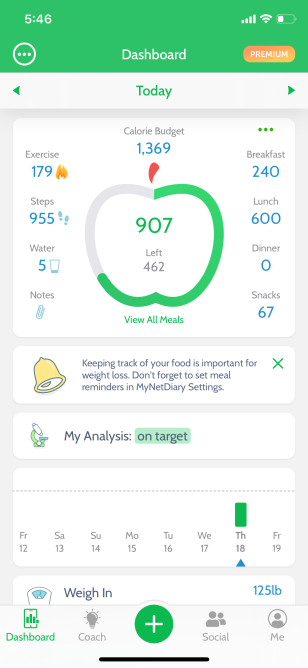
The “Coach” tab provides access to progress charts and helpful advice. You’ll also find additional resources like an app guide, tips and tricks, and a library filled with articles focused on nutrition, weight loss, and how-to guides.
The plus sign in the center allows you to log meals, snacks, scan barcodes, use AI to analyze your meal, add exercises, or track your water intake. For workouts, you can search for activities or create a custom workout. You can also sync your phone’s GPS to track runs, walks, bike rides, and more.
The “Community” tab (formerly “Social”) connects you to forums where you can interact with other MyNetDiary users. You can explore the featured dietitian’s blog or create your own personal blog to document your progress.
In the “Me” tab, you can update your account settings and personal information. You can also upload before-and-after photos, link other apps and devices, and import recipes from the web. The grocery check feature allows you to scan barcodes while shopping to quickly compare the nutritional value of foods.
Lifesum

Best for Beginners
Free Features: Barcode scanner, body measurements, calorie counter, exercise log, food diary, goal setting, progress charts, water tracker, weight log
Availability: iPhone and Android
Optional Subscription: Premium Membership: $29.99/quarterly, $69.99/semiannually, or $99.99/annually. Discounts may be available.
If you’re new to dieting or unsure how to approach weight loss, Lifesum is a great app to start with. Although many of its advanced features are reserved for premium users (with discounts bringing prices as low as $3.33/month on an annual plan), the app offers several free dieting plans that provide everything you need to begin your weight loss journey.
After downloading the app and creating an account, you’ll be prompted to fill out standard information, set a goal weight, and choose a target date. The app will also encourage you to enable notifications to help keep you motivated.
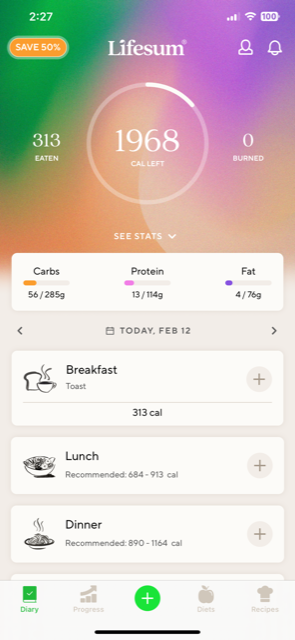
To get started, tap the plus sign at the bottom of the screen. This will allow you to log your weight, water intake, exercise, or meals such as breakfast, lunch, dinner, or snacks. You can search the app, scan a barcode, or select from your recent favorites when adding food. While full access to food insights requires an upgrade, you can still view calories, carbs, protein, and fat for free.
The “Diary” tab tracks your logged food, water, and exercise. It also provides a breakdown of your remaining calories, carbs, protein, and fat.
In the “Progress” tab, you can monitor your current streaks, weight goals, and progress, along with nutrition and sleep data from connected devices. You can also view your favorite recipes, meals, food, and exercises. Additionally, the app allows you to log and track your waist measurement for free. Under “Statistics,” you can check your average calorie intake.
While the “Recipes” tab is available only to premium subscribers, the free features of the app are perfect for tracking your basic calorie intake, weight loss, and food, water, and exercise logs, making it a great option for beginners!
Lose It!

Best for Busy People
Free Features: Barcode scanner, calorie counter, exercise log, food diary, goal setting, progress charts, reminders, weight log
Availability: iPhone and Android
Optional Subscription: Premium Membership ($39.99/year; occasional promotional pricing available)
If you need a weight loss app that fits into a busy lifestyle, Lose It! might be the perfect choice. It’s quick to set up, and the free features provide everything you need to start tracking calories, food quality, and weight.
After downloading Lose It! and creating a free account, you can enter your goal weight and set a target timeline for reaching it (losing 1/2-2 pounds weekly). From there, you can follow the tutorial to get familiar with the app or skip it to start exploring the features on your own.
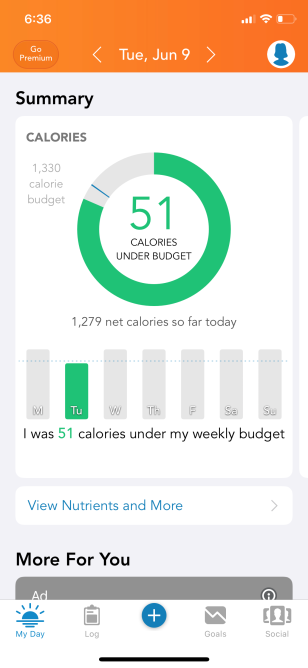
The dashboard provides an overview of your daily calorie budget and a weekly summary of your calorie intake, including macronutrient breakdowns. Scroll down to view your current streak and weight loss progress. The “Log” tab offers a detailed food diary with a breakdown of your daily calories and macronutrients, along with a weekly summary.
Use the plus sign at the bottom of the app to log your weight, meals (breakfast, lunch, dinner), exercise, and snacks. For each meal in your food log, you can add an entry or scan the food using your camera. The app can scan food items to estimate their nutritional value, in addition to barcode scanning.
In the “Goals” tab, you can track your weight progress with a chart showing both weekly and all-time data. You’ll also find a chart for your future goals. The “Discover” tab (formerly “Social”) lets you connect with friends using Lose It!, explore courses, join groups, and browse blog posts.
Final Thoughts
Before making any significant changes to your diet or exercise plan, it’s important to consult with your doctor. While these apps provide daily calorie recommendations, professional medical advice should always take precedence.
Although all of these apps offer premium subscriptions, you don’t need to spend anything to start tracking your weight loss or healthy eating journey. The free features in each app are sufficient to help you begin counting calories, logging your meals, and tracking your progress.