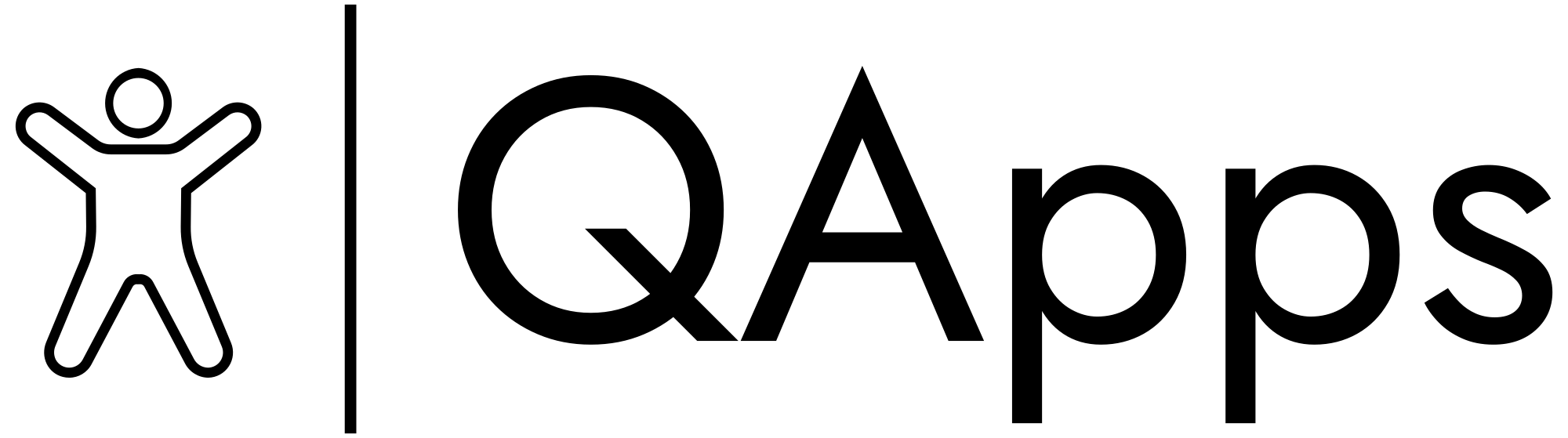Top Budgeting Apps for Effective Financial Management in 2025

Mastering your finances starts with effective budgeting, and it doesn’t have to be complicated. With a wide range of budgeting apps available, you can easily track your spending, discover opportunities to save, and let the app handle the number-crunching for you.
But which app is right for you? To help you decide, we’ve selected the best budgeting apps that are worth considering.

Rocket Money
Best overall
Rocket Money is an excellent choice for those seeking a straightforward budgeting solution with both basic and advanced features to manage your finances.
The app and desktop platform are user-friendly and easy to navigate, offering a range of notifications and reports to help you stay on top of your budget. Key features include bill increase alerts, monthly spending reports, and the ability to set up automated transfers to your savings account, making saving more effortless.
While the free version is quite limited, the premium version provides additional features for $6 to $12 per month. Regardless of the plan you choose, you’ll enjoy access to all premium features. Rocket Money also offers bill negotiation services for a fee (30% to 60% of your first year’s savings) and subscription cancellations.
As a former Mint user, I’ve tested several budgeting apps, and Rocket Money’s paid version emerged as the best alternative, offering excellent features, a smooth user experience, and accessibility for everyday budgeters.
Notable Features:
- Link external accounts
- Automated savings*
- Account sharing with a partner*
- Credit score viewing
- Credit report tracking*
- Net worth tracking*
- Bill negotiation
*Premium subscription required
Cost:
- Free to $12/month
- Basic: Free
- Premium: $6 to $12 per month (7-day free trial)
Available on:
- iOS, Android

YNAB (You Need a Budget)
Best for diving into the details
You Need A Budget (YNAB) is ideal for those who like to manage every detail of their finances. Its zero-based budgeting method ensures that every dollar has a specific purpose, assigning all income to categories like bill payments or savings goals, helping you avoid overspending. For example, if you want to save for a vacation, you’ll create a goal and allocate funds to it each month.
At $15 per month or $109 annually, YNAB can be on the pricier side. There’s also a bit of a learning curve, as it provides more advanced tools for organizing and analyzing your budget. However, the 34-day free trial gives you a chance to evaluate whether it’s worth the investment.
Notable Features:
- Link external accounts
- Share budgets with up to five people
- Sync updates between mobile devices and desktop
- Set and track savings goals
- Loan payoff planner
- Spending and net worth reports
- Split transactions
- Free live workshops
Cost:
- $15/month or $109/year
- Free year for college students
- 34-day free trial for all users
Available on:
- iOS, Android

PocketGuard
Best for debt pay-off planning
PocketGuard is a budgeting app that helps you track your spending by categories while focusing on controlling expenses and boosting savings. By linking your accounts, the app automates the tracking process. It monitors subscriptions and flags unnecessary expenses, helping you save more.
The app also offers suggestions for lower-cost services based on your profile settings to maximize savings. Additionally, it provides bill negotiation through Billshark, which charges 40% of the savings for two years if successful.
The free version includes useful features such as budgeting tools, spending reports, and expense tracking. For $13 per month or $75 per year, you can access more advanced features, including multiple budgets, custom categories, unlimited savings goals, and a debt payoff plan.
Noteworthy Features:
- Link external accounts
- Automated savings (Premium only)
- Account sharing with a partner
- Track bill payments (Premium only)
- Debt payoff planning (Premium only)
- Bill negotiation with Billshark
Cost:
- Free to $75/year
- Basic: Free
- Premium: $13/month or $75/year
Available on:
- iOS, Android

EveryDollar
Best for zero-based budgeting
EveryDollar, created by popular personal finance expert Dave Ramsey, is designed to help users follow his “Baby Steps” towards financial freedom, using a zero-based budgeting approach. This method requires you to allocate every dollar of your income before the month begins, ensuring you know exactly where your money is going.
The free version of EveryDollar lets you create and customize your budget, manually track expenses, and sync data across multiple devices. The Premium plan offers more features, such as linking to bank accounts for automatic spending tracking, along with access to group coaching calls with financial experts. The Premium version also includes a financial roadmap to help you track your net worth, retirement goals, and Baby Steps progress.
One thing to note is that the app doesn’t automatically categorize transactions; you’ll need to do that manually, which is part of the app’s design to help you better understand your spending. EveryDollar’s Premium plan is priced at $18 per month or $80 per year, making it one of the more expensive budgeting apps available.
Note: A recent update has led to some users reporting performance issues, though the Ramsey Solutions team is actively working on bug fixes.
Noteworthy Features:
- Links to external accounts (Premium only)
- Account sharing with a partner
- Savings goals (Premium only)
- Financial roadmap (Premium only)
- Group coaching (Premium only)
Cost:
- Free to $80/year
- Basic: Free
- Premium: $18/month or $80/year (14-day free trial)
Available on:
- iOS, Android

Goodbudget
Best for envelope budgeting
Creating your first budget can be a daunting task, but Goodbudget simplifies the process with the envelope budgeting method—a traditional financial strategy that divides your income into different categories or “envelopes.” These categories could include rent, bills, groceries, gas, nonessential purchases, and savings.
Goodbudget allows you to apply this method digitally. You select from a list of predesignated envelopes and allocate funds to them each month. The free version offers 10 preset envelopes, but you can’t create your own. For $10 per month, the Plus version unlocks unlimited envelopes, additional features like unlimited accounts, and a longer transaction history. There’s no free trial, but you can request a full refund within 30 days if you cancel.
If you need help sticking to a budget, Goodbudget’s simple interface, predefined goals, and visual envelope method are great tools for building healthy financial habits. However, one of the major downsides is that it doesn’t link to external accounts—you’ll need to manually input each transaction. While this offers a more hands-on approach to understanding your spending, it may feel tedious for some users.
Noteworthy Features:
- Envelope-based budgeting system
- Account sharing with multiple people
- Savings goals
- Debt pay-off tracking
Cost:
- Free to $70/year
- Basic: Free
- Plus: $10/month or $80/year
Available on:
- iOS, Android
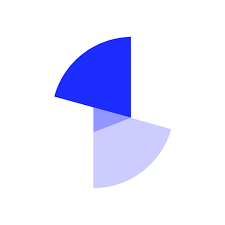
Quicken Simplifi
Best for an overall snapshot of your finances
Quicken Simplifi is another budgeting app on our list that doesn’t offer a free version, and unlike YNAB, there’s no free trial available to test it. As a brand renowned for personal finance software, Quicken has condensed its decades of expertise into this user-friendly app. Simplifi is designed for individuals with more complex financial situations, offering tools that create custom budgeting plans based on your income and expenses.
Much like other budgeting apps, Quicken allows you to set up and track your budget, monitor spending, and link multiple accounts to a central dashboard. The app provides an insightful overview of your bank accounts, key spending categories, spending watchlists, and past financial patterns. A handy feature called the projected balances tool uses your recurring transactions to predict your balance for the next 30 days.
Some users may find Simplifi’s wealth of data and customizable reports a bit overwhelming, and it can take time to get the hang of its navigation. However, if you’re looking to track various financial aspects—from investments to net worth—Simplifi offers plenty of options in one platform.
Noteworthy Features:
- Combined account dashboard
- External account linking
- Savings goals
- Customizable reports
- Transaction splitting
- Budget sharing with a partner
- Customizable spending plan
- Investment, net worth, and refund trackers
- Export reports for use in other software
- Spending watchlists
- Projected cash flow
Cost:
- $6/month
- First 12 months at $3/month (promo available until Jan. 31, 2025)
Available on:
- iOS, Android
What to Look for in a Budgeting App
The best budgeting app for you depends on your individual needs, but generally, you should look for an app that:
- Is user-friendly
- Offers a variety of tools and features
- Links to your existing bank accounts
- Is affordable
- Provides a free trial
- Has positive customer reviews
What Is a Budgeting App?
Budgeting apps help you track your income and spending in one convenient place. Most connect to your bank accounts to track your expenses, bills, due dates, and other crucial financial details, helping you stay on top of your finances. The top budgeting apps also allow you to set savings goals and monitor other aspects of your financial life, such as your credit score and net worth.
How Do Budgeting Apps Work?
A budgeting app is a software tool that allows you to manage your expenses, income, and spending, and create a budget from your mobile device, tablet, or computer. Most apps sync with your bank accounts so you can easily track your activity in one central place. The best apps also provide insights into your financial history, help you project savings, and assist with goals like debt repayment.
Is a Budgeting App Worth It?
Budgeting is one of the most effective ways to manage your finances, and a budgeting app can make it easier. While it can’t hold you accountable, an app helps keep you organized and supports your long-term financial planning. Ultimately, you’re responsible for making the changes needed to improve your finances, but an app can be a helpful tool along the way.
Is It Better to Pay for a Budgeting App or Use a Free App?
If a free app offers the features you need, it’s a great place to start, especially if you’re trying to save money. There’s no need to incur extra costs if a free option serves your purposes. If you need more advanced features, consider trying a paid app with a free trial before committing to a subscription.
Alternatives to Budgeting Apps
- Google Docs: Offers free monthly budget templates, ideal if you want a simple, no-frills system.
- Banking Platforms: Some banks provide budgeting tools as part of their digital banking services. For example, Capital One’s app lets you categorize expenses and create separate savings accounts for different goals. H&R Block’s Spruce app offers an easy-to-use check register view to monitor expenses and savings goals.
- Financial Coaching: Some credit unions and banks, like Alliant Credit Union, offer financial planning services when you open an account.
Tips for Using Your Budgeting App Effectively
To get the most out of your budgeting app, keep these tips in mind:
- Be realistic: A budget should align with your lifestyle, or it won’t work. Challenge yourself but also be honest about your needs and priorities. Make room for small indulgences and find ways to increase your income if necessary. The more realistic your budget is, the more likely you’ll stick to it.
- Review regularly: Check your app often to assess your progress. Have you overspent in certain categories? Are your savings on track? Regular check-ins allow you to adjust and stay on target.
- Set up alerts: Many apps offer notifications to keep you on top of your budget, such as alerts for rising bills or nearing spending limits. These can help you stay proactive and avoid issues before they affect your budget.
- Tweak as needed: Budgets should evolve as your circumstances change. Periodically review your categories and goals to ensure they still fit your needs.