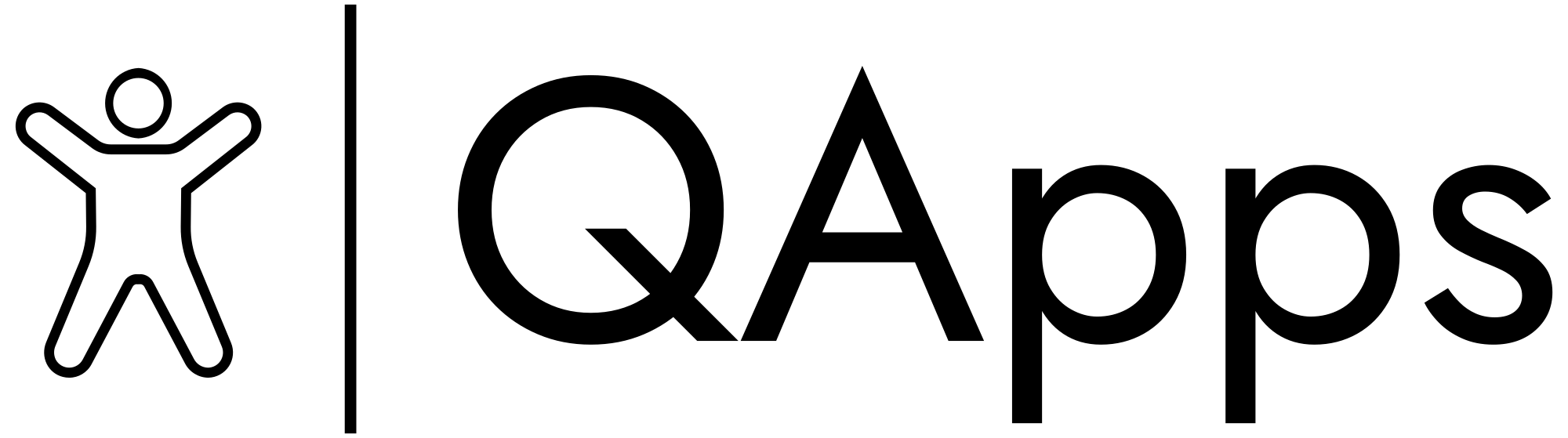Collaborate Like a Pro: Essential Mobile Apps for Teamwork and Communication

Gone are the days when collaboration meant huddling around a conference table or exchanging endless email threads. In today’s fast-paced, mobile-first world, productivity often hinges on having the right apps at your fingertips—wherever you are.
Whether you’re leading a remote team, managing freelancers, or just trying to keep everyone on the same page, having the right tools can make all the difference. Let’s dive into the must-have mobile apps that are transforming the way teams collaborate and communicate in 2025.
The Rise of Mobile Collaboration
We’ve all felt the shift: work is no longer confined to the office. With teams spread across cities, countries, and even time zones, the need for seamless communication has never been more critical.
Today’s mobile apps are more than just miniature versions of their desktop counterparts—they’re powerful, feature-rich tools designed to keep you and your team productive and connected on the go.
Messaging and Communication Apps
1. Slack
Still the gold standard for team communication, Slack’s mobile app brings channels, direct messages, and integrations to your pocket. With customizable notifications and quick file sharing, you can stay in the loop without being glued to your desk.
2. Microsoft Teams
For organizations invested in the Microsoft ecosystem, Teams’ mobile app is a lifesaver. It offers chat, video calls, file sharing, and integration with Office 365—all in one place.
3. WhatsApp Business
While known for personal chats, WhatsApp Business is carving out a space in the professional world. It’s perfect for small teams needing quick, encrypted communication with customers or clients.
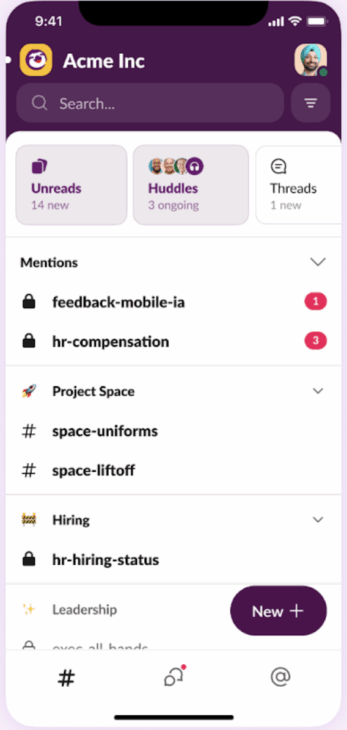
Project Management and Task Tracking
4. Trello
Trello’s mobile app lets you move cards, assign tasks, and track progress with just a few taps. Its visual, drag-and-drop interface is intuitive and keeps projects moving.
5. Asana
Asana’s app is a productivity powerhouse. Create tasks, set due dates, and collaborate with teammates—no matter where you are.
6. ClickUp
ClickUp is a rising star, combining project management, docs, and goal setting in a single app. Its mobile version supports time tracking, task assignment, and progress monitoring on the go.
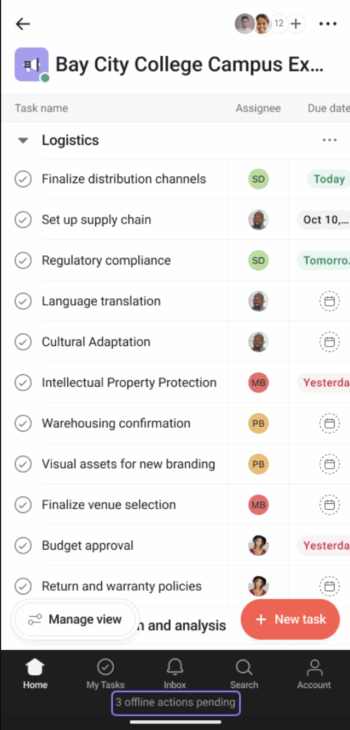
Video Conferencing and Virtual Meetings
7. Zoom
Still leading the pack for virtual meetings, Zoom’s mobile app allows you to schedule, join, and host video calls with ease. Background noise reduction and screen sharing are just a tap away.
8. Google Meet
Integrated into Google Workspace, Meet’s mobile app makes it simple to jump into video calls and share your screen with teammates, all with the reliability of Google’s infrastructure.
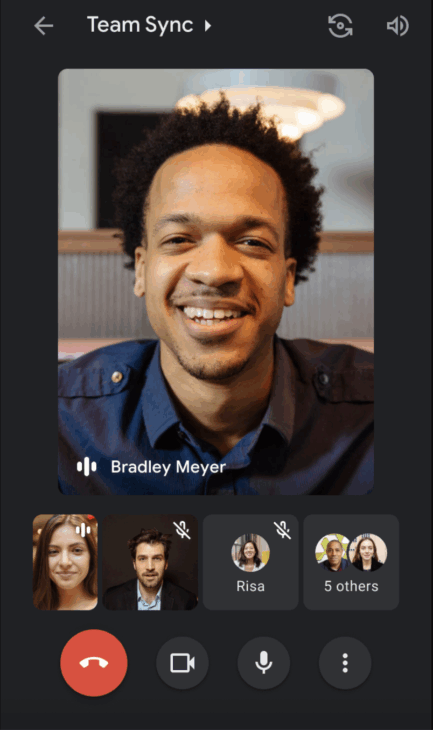
File Sharing and Document Collaboration
9. Dropbox
Dropbox’s mobile app is essential for sharing and managing files on the go. It supports commenting, offline access, and integrations with other productivity apps.
10. Google Drive
For teams that live in the Google ecosystem, Drive’s mobile app is indispensable. It lets you collaborate on Docs, Sheets, and Slides from anywhere—ideal for real-time updates during a team brainstorm.
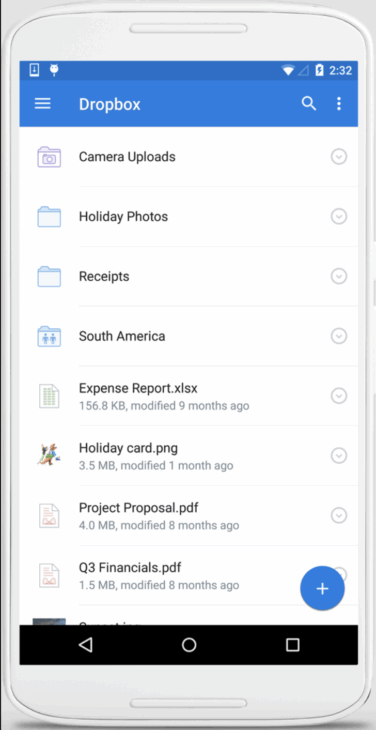
Tips for Effective Mobile Collaboration
- Customize Notifications: Avoid overload by tweaking notifications for the apps you use most.
- Use Integrations: Many of these apps work together—connect them to build a smooth workflow.
- Prioritize Security: Enable two-factor authentication and review sharing permissions regularly.
Final Thoughts
In 2025, mobile apps are more than just convenience—they’re the backbone of modern teamwork. By choosing the right combination of messaging, project management, and collaboration tools, you’ll keep your team connected, productive, and ready to tackle whatever comes next.
Ready to collaborate like a pro? Start exploring these apps today and watch your team’s productivity soar.