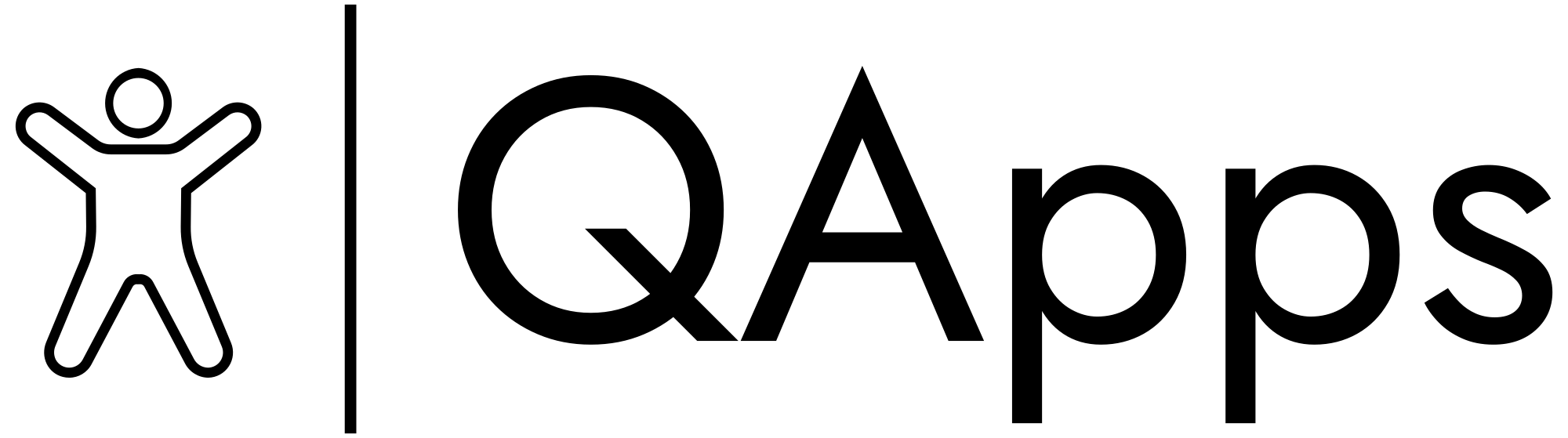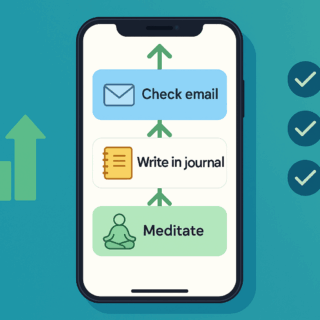Health Apps for Older Adults: Mobile Workouts, Balance Training & Functional Fitness

Let’s be real: fitness apps are no longer just for 20-somethings doing HIIT in the gym. In 2025, more apps are being designed with older adults in mind – focusing on balance, mobility, functional strength, and routines that support everyday independence. If you or someone you know wants to keep moving, feeling strong, and avoiding falls, here are the real mobile app options, what to look for, and how to get started.
Why Older-Adult Programs + Apps Matter More Than Ever
According to the American College of Sports Medicine (ACSM) 2025 fitness-trends survey, “exercise programmes for older adults” ranks among the top three global fitness trends, right after wearable tech and mobile exercise apps.
Why does this matter? Because aging often brings declines in muscle strength (sarcopenia), reduced balance, and slower mobility. Apps that focus specifically on these outcomes – rather than “how fast can you run” – are assistive, meaningful, and designed for longevity.
In short: mobile-app fitness for older adults isn’t a niche – it’s a growing mainstream that’s backed by research and tech.
Features to Look for in an Older-Adult Fitness App
When choosing an app tailored for older users, pay attention to:
- Clear, slow-paced video demos of exercises with optional chair/rail support.
- Balance/mobility modules (not just cardio) because avoiding a fall is more impactful than adding one more mile. For example, functional-fitness guides stress balance for daily life motions.
- Adjustable difficulty (so you’re not doing exercises meant for elite athletes). ACSM emphasizes that older-adult programmes must recognise highly varied fitness levels.
- Built-in reminders, gentle progress tracking, and perhaps social features (so motivation stays steady).
- Accessibility: large fonts, minimal clutter, maybe voice guidance or easy navigation.
Top Mobile Apps Worth Checking Out
Here are three mobile apps that stand out for older-adult fitness, mixing mobility, balance, strength, and functional movements:
1) SilverSneakers GO
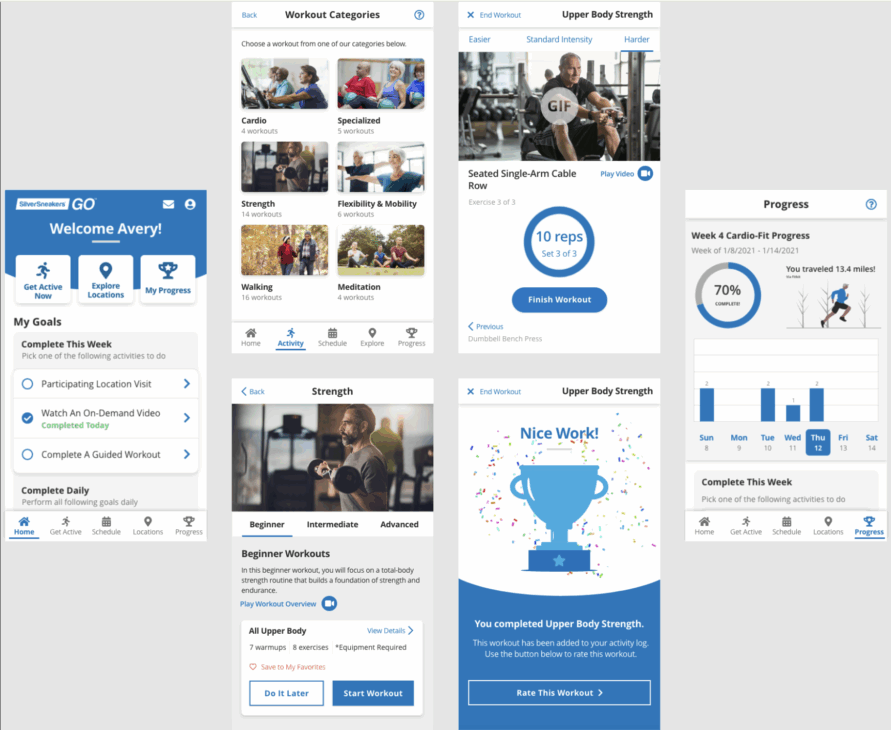
Platform: Android & iOS
What it offers: Created by Tivity Health (US-based) for older adults, this app links with membership plans in many cases but also offers free streaming workouts. Key features include low-impact strength, balance drills, seated workouts, and mobility flows.
Why it works: The routines emphasise functional fitness (e.g., standing from a chair, reaching) rather than heavy lifting, making them relevant to daily life.
2) FitOn – “Senior Fitness” Section
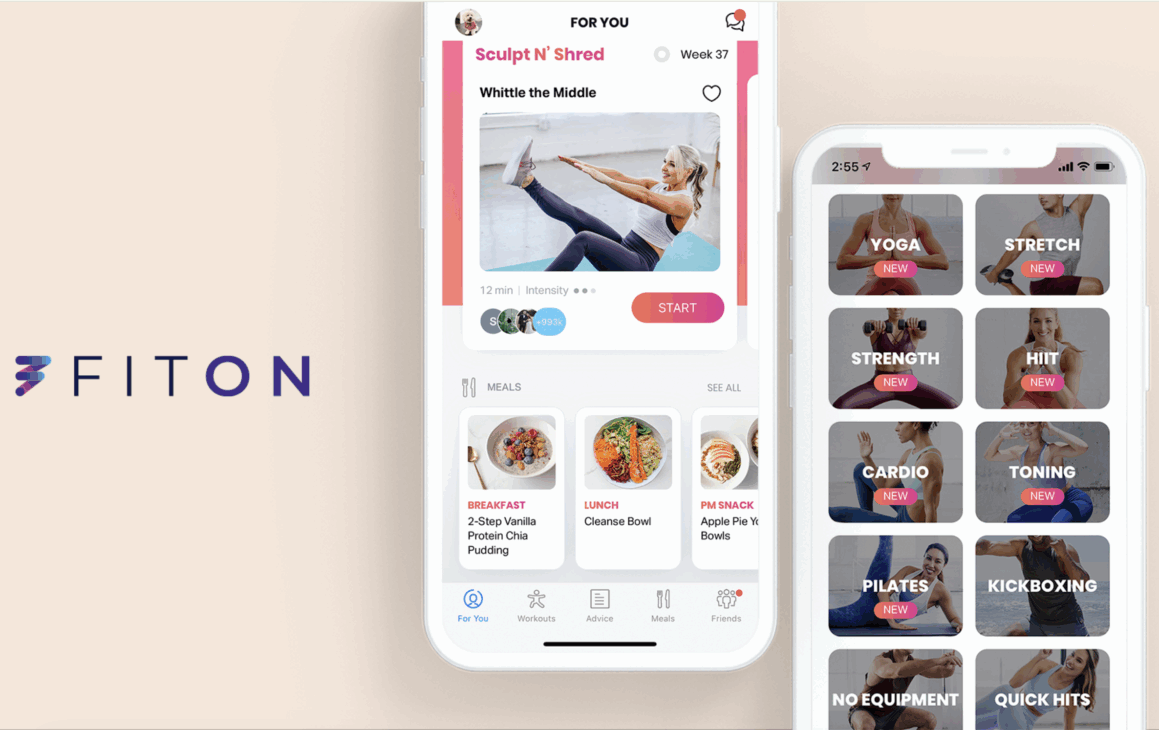
Platform: Android & iOS
What it offers: FitOn is a general fitness app, but its “Senior Fitness” section includes options like “Balance & Stability,” “Active Recovery,” and “Functional Strength for 50+.”
Why it works: It’s free, offers on-demand videos at many levels, and allows older users to pick shorter sessions (10-20 minutes) which increases adherence.
3) MoveSpring (for Older Adult Challenges)
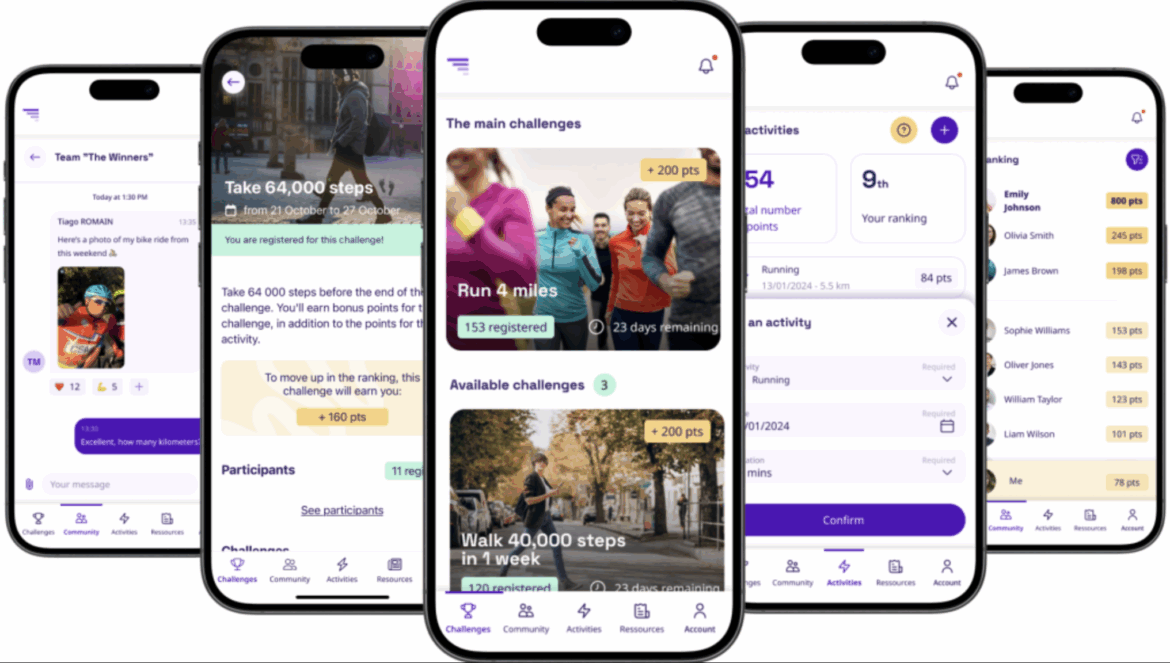
Platform: Android & iOS
What it offers: MoveSpring is primarily a social-fitness challenge platform, but many senior-oriented organisations use it to launch group walking, balance-challenge, or mobility-streak programmes.
Why it works: The social element (friends, challenges, steps, gentle competition) boosts motivation, which is often key for older adults sticking with a routine.
Sample Weekly Routine Using a Fitness App
Here’s a table showing how someone who’s maybe 65+ could structure app-based sessions to cover strength, balance, and mobility:
| Day | Focus | App Activity |
| Monday | Mobility & Stretching | 15-minute “Balance & Stability” session |
| Wednesday | Functional Strength | 20-minute “Stand up, Sit down with Dumbbells” |
| Friday | Cardio & Walking Challenge | 30-minute brisk walk (tracked via app) |
| Sunday | Active Recovery & Balance | 10-minute “Chair Yoga / Seated Flow” |
According to recent research, even short sessions (“exercise snacks”) of 2-5 minutes can improve fitness and muscle endurance in older adults – so doing more is optional, doing consistent something is what matters.
Common Mistakes and How to Avoid Them
- Thinking “regular fitness = scale down version”. Nope. Older-adult routines must adjust movement patterns to support daily living (sit-to-stand, balance, reach). Functional fitness emphasises these movements.
- Doing only cardio. Walking is great – but strength & balance matter even more for independence and fall prevention.
- Skipping tutorials. If you’re new to the app, take the first session slowly, check form (if video is available) and allow the app’s progression rather than jumping ahead.
- Overlooking device comfort. Make sure your phone/tablet is easy to see/hear. Big fonts, good audio, minimal distractions help older adults stick with the app.
- Ignoring safety. Especially for balance drills: use a chair or wall for support, ensure the floor isn’t slippery, and stop if you feel dizzy or unsteady. Better safe than “I’ll do it later”.
Why This Is Important Now
Health-and-fitness trends for 2025 show that mobile exercise apps and older-adult programmes are both surging. The ACSM survey ranked “Fitness programmes for older adults” third globally in terms of importance.
What does it mean? There’s more investment in tech that supports longevity, more apps designed with older users in mind, and more data confirming the benefits of routine movement on quality of life, not just “looking good.” Functional fitness (strength + balance + mobility) is also high on the trend list.
In other words: if you’re older (or know someone who is), there’s no better time to use mobile tech for movement.
Final Thoughts
You don’t need an expensive gym, fancy equipment, or hours of workouts to stay fit as you age. With the right mobile app, a little regular movement can go a long way. Choose something built for your level, look for strength and balance (not just cardio), make it part of your weekly routine, and you’ll be building independence, mobility, and health with each session. Your phone becomes less “gadget” and more “personal trainer for life.”