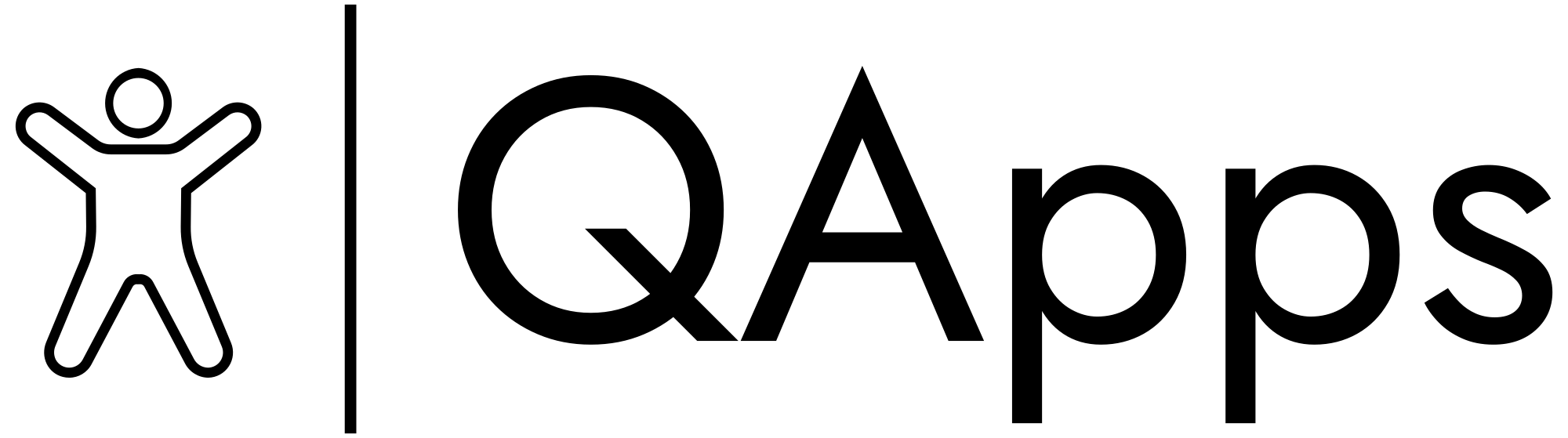MyFitnessPal vs Lose It: Which Weight Loss App is Better ?

Tracking your macros effectively requires a reliable app, and today, I’m comparing two of the most frequently asked about apps: MyFitnessPal vs Lose It. Let’s dive into the pros and cons of each, and help you decide which one is the better fit for your needs.

MyFitnessPal vs Lose It App: A Comprehensive Comparison
IMPORTANT: As a nutrition professional, I want to stress this point: the daily calorie goal provided by these apps is likely too low for many users.
If you’re being advised to consume just 1200 calories on MyFitnessPal, I recommend recalculating your calorie needs using an online calculator or with the help of my personalized guide.
Both MyFitnessPal and Lose It can also serve as fitness trackers, allowing you to log your workouts. However, I suggest disabling the option to eat back any exercise calories you burn to ensure you maintain a balanced approach to your nutrition.
Ease of Use: When it comes to ease of use, the experience is subjective and largely depends on what you’re accustomed to. Both apps provide a unique interface, and ease of navigation is a personal experience that varies from user to user.
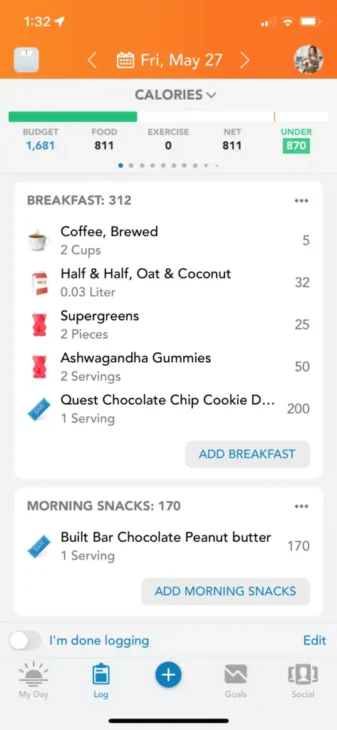
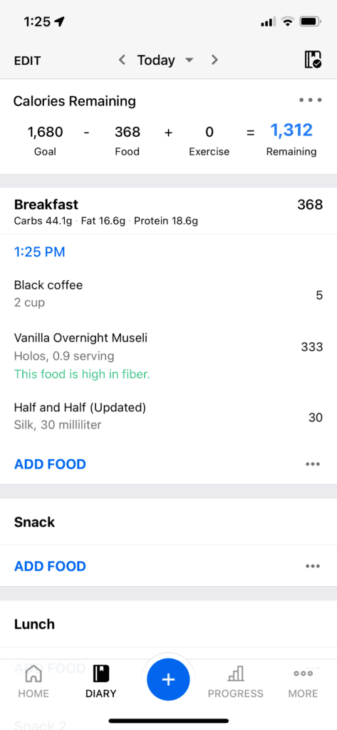
MyFitnessPal vs Lose It: A Comparison of Usability and Free Features
Personally, I find MyFitnessPal easier to use than Lose It, but that may be because I’ve been using it for years, even before the app existed. However, my sister recently started using Lose It! and found it more user-friendly, so it really comes down to individual preference.
I’ve been exclusively using Lose It! for the past three weeks, testing out the app, and I must say, it’s become much easier to navigate. I first tried it over two years ago but gave up after a week, returning to MyFitnessPal. This time, however, I’ve stuck with it and found it more intuitive.
Free Versions: One of the best aspects of these apps is that you don’t have to pay to access their core features. Both offer plenty of basic tools to help you achieve your goals. Many of my clients, both one-on-one and in group coaching, use the free version of MyFitnessPal.
Note: Both apps are available on both Android and iOS.
Here’s a breakdown of the free features offered by MyFitnessPal and Lose It! Basic:
MyFitnessPal Free:
- Nutrition tracking (food, macro percentages as goals – not grams, water).
- Track activity.
- Track weight and other health metrics.
- Barcode scanner for easy food logging.
- Import recipes.
Lose It! Basic:
- Personalized weight loss plan.
- Intuitive logging process.
- Smart Camera: Scan package barcodes or the food itself for automatic logging.
- Sync with health apps (Apple Health and Google Fit) and track exercise.
- Community support.
Both apps offer great free features to help you on your fitness journey, but the decision ultimately depends on which interface and tools align better with your preferences.
Choosing Between MyFitnessPal and Lose It: Free and Paid Features
No matter which app you choose—MyFitnessPal or Lose It!—the free versions of both provide everything you need to track your calories and stay on track with your goals.
However, if you’re aiming to track your macros more effectively, both apps’ premium versions make the process much smoother. While you can use workarounds to view your macro summary in the nutrition tab, upgrading to the premium version offers a more convenient and detailed breakdown of your food diary.
Winner: Lose It!
Lose It! stands out for having more features available in its free version. The food scanner, which is a paid feature in MyFitnessPal, is included with the free version of Lose It! This means you can scan whole foods like an apple, and it will automatically appear in your food log. MyFitnessPal allows barcode scanning for packaged products in its free version, but the food scanner functionality is a key advantage of Lose It! for those who want a smoother experience.
Paid Versions:
MyFitnessPal Premium
Cost: $79.99/year or $19.99/month
Premium features include:
- Customizable nutrition goals (carbs, protein, fat) down to the gram.
- Guided fitness and nutrition plans.
- Custom home screen dashboard.
- Food analysis and insights.
- Meals and recipes.
- Ad-free experience.
- Option to subtract exercise calories.
- Quick-add feature for carbs, fats, and proteins.
- Export options.
- Disable exercise calories burned (or not sync with fitness trackers).
Lose It! Premium
Cost: $39.99/year
Premium features include:
- Personalized weight loss plan.
- Intuitive logging.
- Smart camera for easy scanning.
- Sync health apps and track exercise.
- Community support.
- Sync with devices (Apple Watch, Fitbit, Garmin, Misfit).
- Advanced tracking for macronutrients, water intake, and more.
- Meal and exercise planning.
- Track patterns and celebrations.
- Ad-free experience.
- Quick-add feature for macros.
- Email reports.
Both premium versions offer valuable features, but Lose It! is more affordable and provides robust tracking tools in its paid plan. Whether you prioritize customization, device syncing, or advanced tracking, both apps have a lot to offer for users seeking more than the basic features.
Winner: Lose It!
When comparing the two trackers, the value of Lose It! is hard to beat—especially when you factor in its price.
I initially hesitated to upgrade to Lose It! Premium, but after receiving a discount that lowered the price to $29.99, I decided to go for it. The offer popped up on my phone, and I locked in the price right then.
Macro Tracking
Note: If you’re just starting to track macros, it can be helpful to familiarize yourself with the basics.
Both apps’ premium versions allow you to track your progress using either macros or calories. However, Lose It! offers a more detailed breakdown by allowing you to view each individual macronutrient.
For the most accurate tracking, I suggest looking for verified foods (marked with a green checkmark) on both apps to ensure you’re logging the correct data.
One thing I noticed is that Lose It! sometimes lacks the option to log foods by specific measurements like grams, milliliters, or ounces. For instance, when scanning a box of frozen bacon-wrapped scallops, it was logged as “1 serving,” so I had to manually adjust the entry.
While this issue also occurs on MyFitnessPal, it happens less frequently. The best solution in both apps is to create a custom food entry and manually input the nutritional details. If it’s a product you buy regularly, this makes future tracking a lot quicker, as you can simply select it with one click.
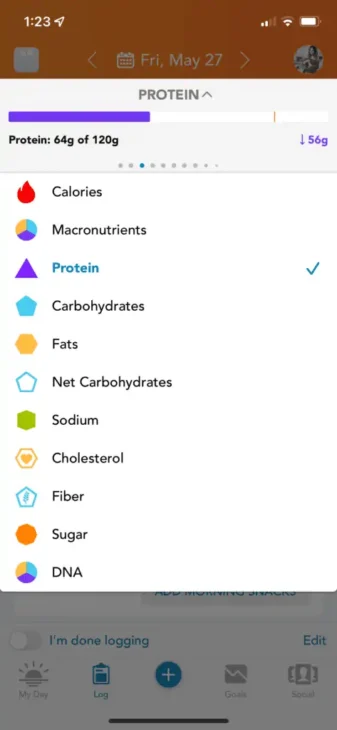
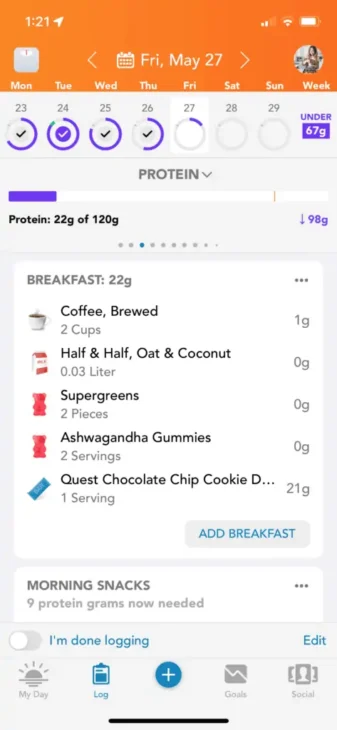
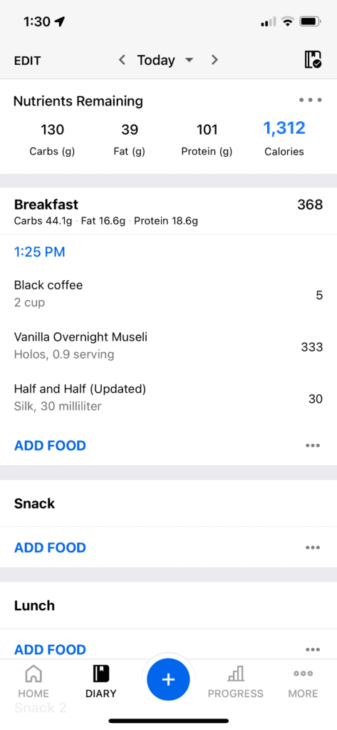
Winner: MyFitnessPal
Personally, I find MyFitnessPal cleaner and more intuitive when it comes to tracking my macros. It’s easier to quickly find the macro tracking feature in MFP compared to Lose It!.
Both apps involve the same number of steps, but I initially struggled to find the option in Lose It! because I had to scroll to locate it. It may sound trivial, but I spent quite a bit of time trying to figure it out. Although I don’t use this feature often, it still took me longer to find. (Note: neither app has an option to quickly add fiber.)
Calorie Tracking
I didn’t notice many differences between MyFitnessPal and Lose It! when it comes to calorie tracking. Both apps do a solid job, and you can track calories using their free versions (which is great for saving money).
The only occasional issues I encountered were the same ones mentioned earlier in the macro section—sometimes serving sizes were off, and occasionally, nutritional information was incorrect.
For verified foods (marked with a green checkmark), there’s no need to worry; they’re accurate. However, for unverified foods, I prefer double-checking the details. If I find any discrepancies, I either search for another entry or manually add the correct information.
It’s also worth noting that food discrepancies can sometimes occur due to packaging differences between the US and Canada, typically resulting in a slight calorie variance.
Calorie Counter Winner: Tie
MyFitnessPal vs Lose It: Recipe Capabilities
One major drawback of Lose It! for me is the lack of a feature that allows you to import a blog URL to create a recipe. This is a huge time-saver, especially for tracking recipes from other bloggers.
While Lose It! lets you manually create a recipe, it doesn’t offer the convenience of pasting a URL like MyFitnessPal does. Instead, you need to add each ingredient individually. This is a feature I hope will be added in the future.
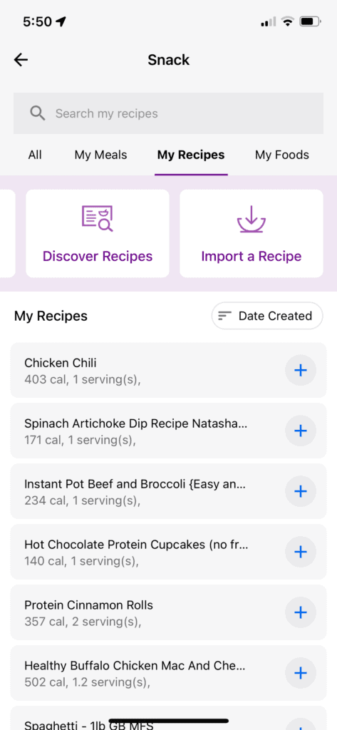
MyFitnessPal does a great job with importing recipes. Is it perfect? No. I always have to scan it and if something doesn’t look right, I search for a food replacement until the calories make sense.
It’s not a perfect situation and importing a recipe is not technically the correct way to log macros but since I teach Busy Mom Macros this is how we do it because we simply don’t have time to weigh, log, cook, weigh, portion, weigh, log.
MyFitnessPal also has recipes on the app. I have been a user of MFP since they launched their website, and I have never used this feature. The recipes look great, I just have never tried them.
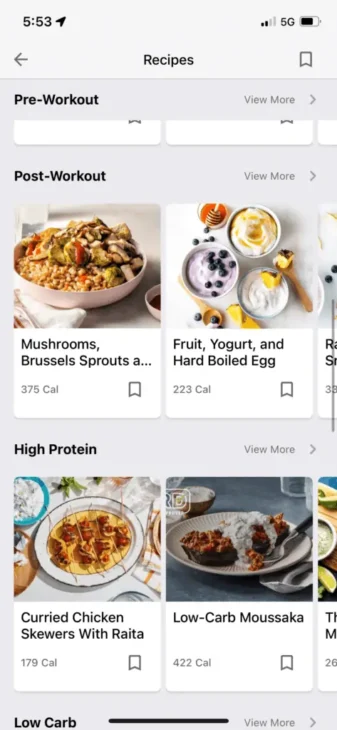
Lose it does not have a recipe database in the app. They do have recipes on their blog.
Winner: MyFitnessPal
Is it perfect? No.
Is it convenient and appreciated? Heck ya, it is.
Food Database and Selection
MyFitnessPal offers a more comprehensive food and restaurant database compared to Lose It. This makes sense considering MFP has been around longer and has a larger user base.
Lose It! does fall short when it comes to restaurant calorie tracking. While I was able to find a few options from places like Cactus Club, Earls, Original Joe’s, and even Disneyland, it still doesn’t offer the extensive restaurant listings that MFP has. However, I expect this to improve over time.
On the bright side, I did manage to find specific menu items like California Pizza Kitchen’s Thai Pizza on a cauliflower crust, which was a pleasant surprise.
Winner (for now): MyFitnessPal
I find that MyFitnessPal has a superior food database for calorie tracking, making it easier to log foods with less manual entry. However, the Lose It! database has definitely improved since I last used it a couple of years ago, and I’m confident it will continue to grow, offering more food choices in the future.
Food Database and Selection
MyFitnessPal offers a more extensive food and restaurant database compared to Lose It, which makes sense considering its long-standing presence and large user base.
While Lose It is still catching up in terms of restaurant calorie tracking, I was able to find options from places like Cactus Club, Earls, and even Disneyland. However, it doesn’t have the same wide variety of restaurants as MyFitnessPal, though this may improve over time.
On the positive side, I found more specific items like California Pizza Kitchen’s Thai Pizza with cauliflower crust on Lose It, which was a nice surprise—and it’s delicious!
Winner (for now): MyFitnessPal
I believe MyFitnessPal has the upper hand in terms of its food database for logging calories. There’s generally less need for manual entry on MFP compared to Lose It.
That said, the Lose It database has shown noticeable improvement since I last used it a couple of years ago. As it continues to grow, I’m confident it will become more competitive in terms of food variety.
MyFitnessPal vs Lose It App: Winner - MyFitnessPal for Overall Features, Lose It for Macros on a Budget
I know, choosing both as winners might seem like a bit of a cop-out, but I wanted to break it down for those on a budget versus those who have more flexibility.
If budget isn’t a concern, I’d recommend MyFitnessPal. It offers a wide range of features that I find helpful for my clients, and it’s very user-friendly from the start.
However, if you want to save some money while still enjoying premium features, Lose It is the clear winner. It’s hard to beat its price, and once you get the hang of it, the app is simple to use. I appreciate how it highlights positive trends and tracks eating habits over time. As their database continues to grow, Lose It is likely to be on par with MyFitnessPal in the future.
I’d like to stress that you don’t need to pay for premium to succeed with either app. Many of my clients achieve great results using just the free version, especially when it comes to hitting their macro goals.
Does premium make tracking easier? Absolutely.
Is it necessary? Not at all.
Whether you’re looking to lose weight, maintain, or gain muscle, both apps will help you track your food effectively and reach your goals. You can’t go wrong with either option.