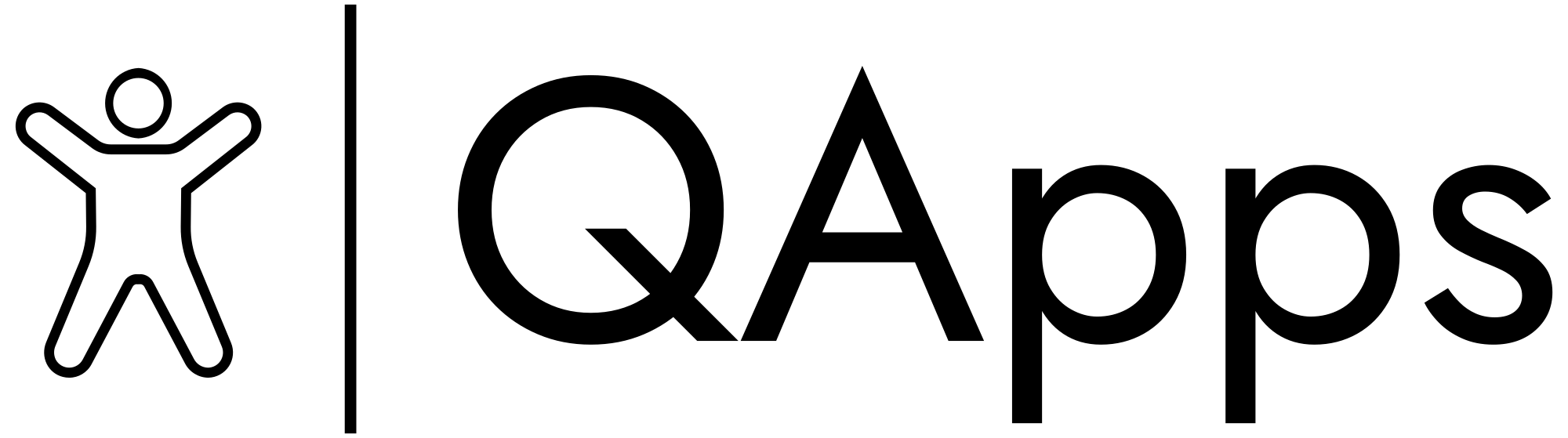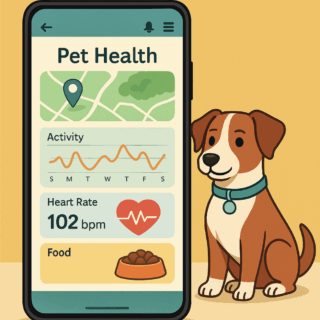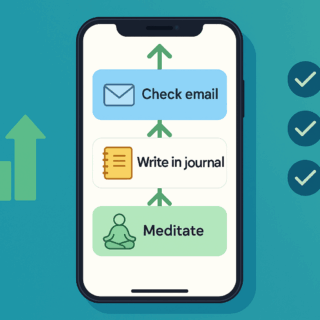Personal AI Journals: Apps That Remember You Better Than You Do
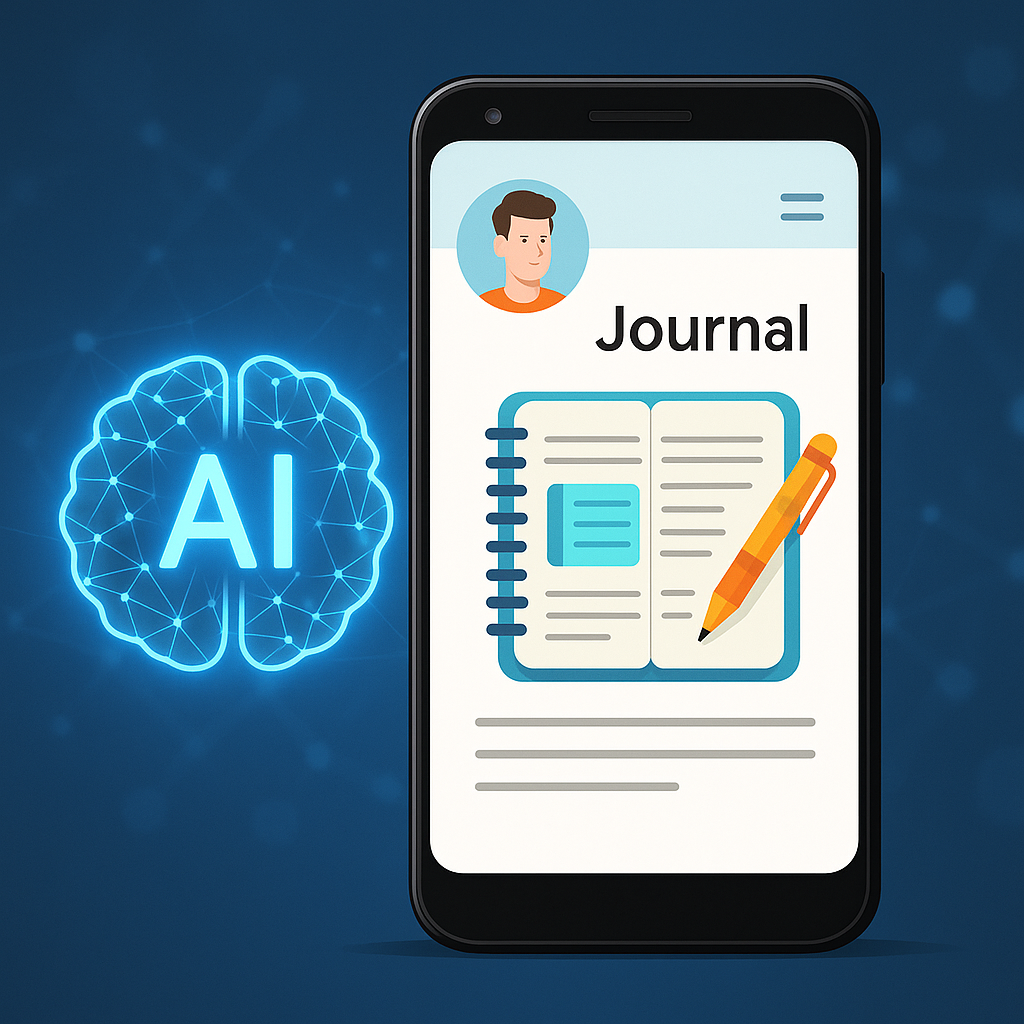
Ever tried to keep a diary on your phone and ended up abandoning it after a week? You’re not alone. Now imagine a journaling app that not only stores what you’ve written but learns your moods, suggests meaningful prompts, and even detects when you might need a reflection session. Welcome to the world of AI-powered journaling apps — the mobile companions that try to remember your story for you.
What Makes a Journal “AI-Powered”?
Traditional journal apps simply record entries and maybe tag moods or photos. AI journals go further: they use natural language processing (NLP), pattern detection, mood-analysis, and personalized prompts to help you reflect, notice trends, and build consistent habits.
For example, according to a blog comparing several AI journal apps in 2025, these tools include features like “automated insight generation,” “personalized prompts depending on your mood,” and “recognition of patterns in your writing history.”
In short, instead of you saying “I feel stressed,” the app might say “I’ve noticed your entries for the past three nights indicate low sleep and high workload – do you want to reflect on it?” That shift of initiative turns journaling from passive to proactive.
Real Apps You Can Try
Reflection
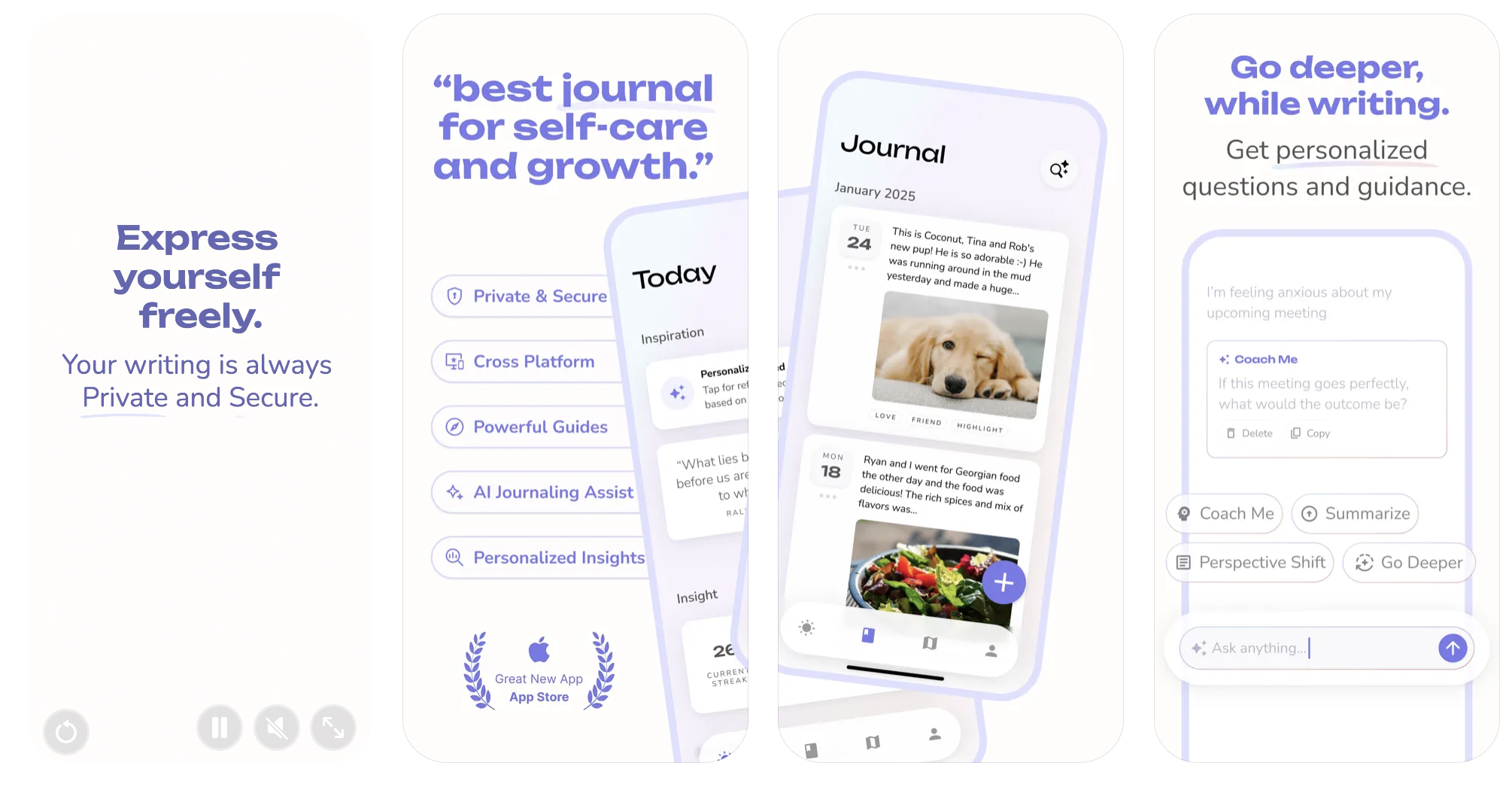
According to its blog post, Reflection offers AI-powered prompts, mood tracking, and personalized insights. It’s billed as an “AI journaling app” that helps you build insight from your own writing history.
Mindsera

Mentioned in several 2025 round-ups as a strong contender, Mindsera uses AI to analyze your journal entries, track moods, and generate prompts that evolve with you.
Day One (With AI Enhancements)
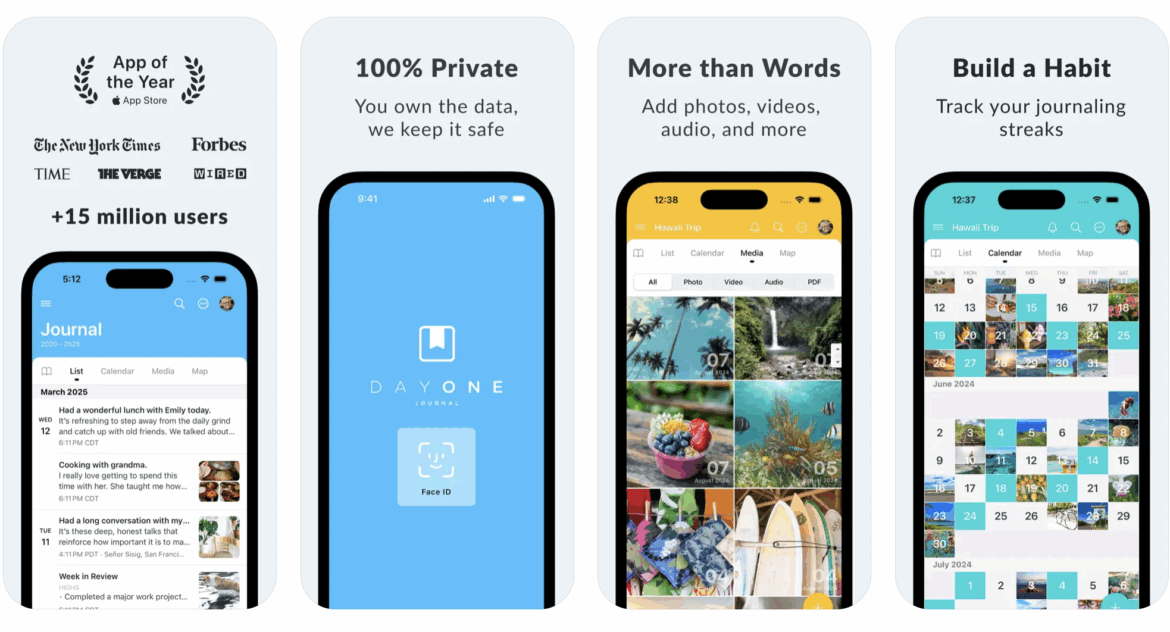
The long-running journaling app. In March 2025, it launched a Windows version and announced upcoming AI features, including “context-aware journaling prompts” and AI summaries of past entries.
These apps illustrate a spectrum: from AI-assisted logging (Day One) to fully AI-guided reflection (Mindsera & Reflection). Their common theme: your journal becomes more like a conversation partner than a blank slate.
Why This Matters for Mobile-App Users
You’re already carrying a powerful computer in your pocket — might as well use it for more than social scrolls and memes. Two main benefits:
- Habit Building: AI journals remind you at the right time, prompt you when you skip entries, and gradually learn your rhythm so the app nudges you less like a nag and more like a helpful friend.
- Self-Insight: By analysing your entries over time (tones, words, moods, frequency), these apps can reveal patterns you might not notice: “You write less after meetings,” “Your tone shifts every Monday,” etc. That data can help you make a real change.
What to Look For When Choosing One
Choosing an AI journaling app? Here’s what matters:
- Make sure it supports prompts and insights with AI.
- Check whether your entries are processed on device (for privacy) or in the cloud.
- See if you can export or backup your data.
- ensure the user interface feels comfortable (because you’ll be writing more).
- Check the pricing (many apps lock full features behind subscriptions).
When the AI coach respects your habits and you feel comfortable opening the app — that’s when it becomes part of your routine, not just another half-used tool.
Potential Downsides and What to Watch Out For
As much as these are cool, they’re not perfect:
- AI prompts may feel generic or lose accuracy until you’ve used the app long enough.
- Privacy matters: since the app processes your personal thoughts, know where the data goes and how it’s protected.
- Over-reliance on AI might discourage you from writing freely — if the app ‘corrects’ your style or focuses too much on insights, you may lose the simple catharsis of writing. One critique argued that “AI doesn’t belong in journaling” because it risks making the process less personal.
- Cost: some features are` locked behind paywalls; free tiers may feel limited.
Quick Start Workflow for Your First Week
Day 1: Pick your app and write a short entry (just 3-4 sentences about your day).
Day 2: Use the AI prompt. Try to respond honestly, not just with routine.
Day 3: Skip a day and see if the app reminds you — don’t ignore that.
Day 4-7: Check the insights section. What patterns emerge? Are there words you repeat, moods that show up often?
After one week: Choose two goals the app suggested (e.g., “write earlier,” “tag mood”), and see how the app helps you stay consistent.
Final Thoughts
If you’ve tried a journal app before and found it petered out, an AI-enhanced one might be the upgrade you need. It doesn’t replace the value of you opening your thoughts to paper or screen — it just helps you stick with it, see yourself more clearly, and maybe learn something you didn’t realise.
So yes: your phone may already remember what you forgot to write, ask you the question you didn’t know you needed, and reflect back your own story in a smarter way. And if nothing else, it’s a reminder that yes, you’re doing more than just phone-scrolling today.