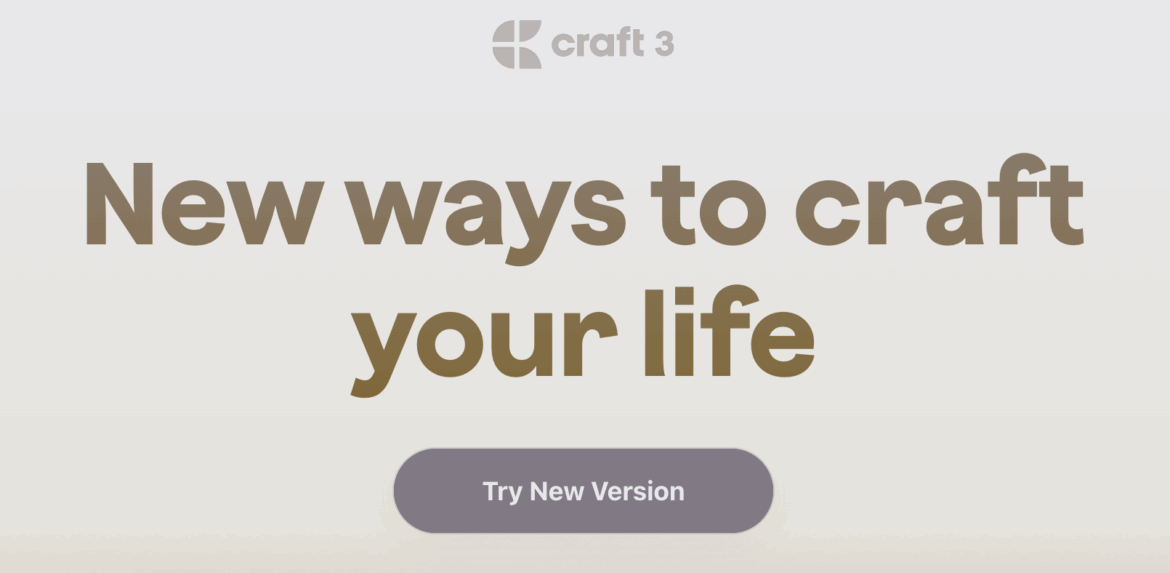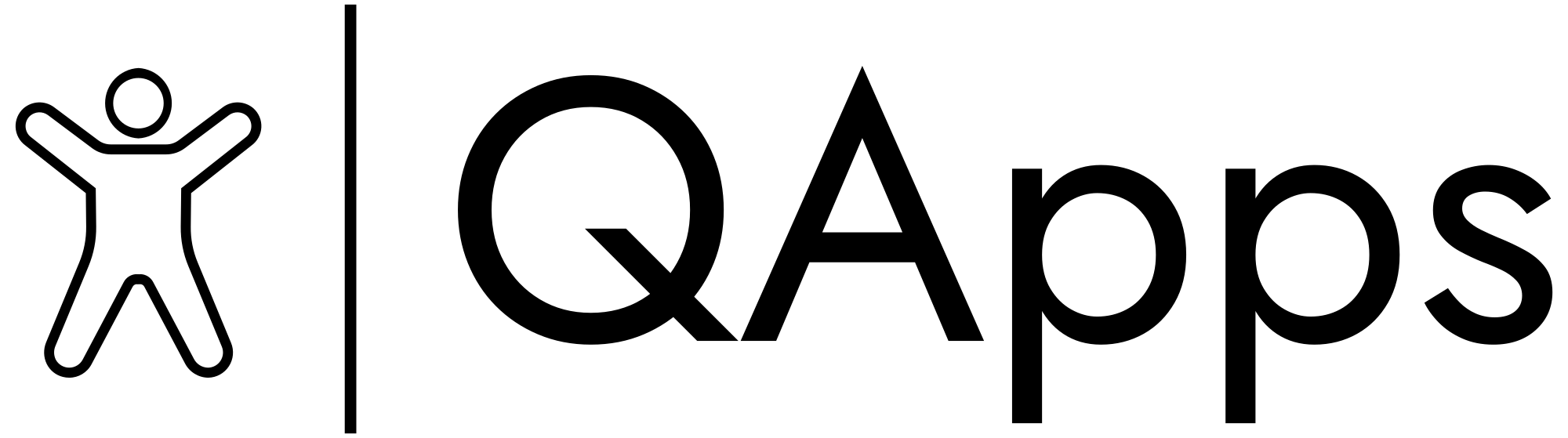Craft 3: The All-in-One Productivity App You’ve Been Waiting For

Managing your digital life often means juggling too many apps—one for notes, one for to-dos, one for your calendar, and another to try and tie them all together. That’s where Craft 3 comes in, aiming to replace your scattered workflow with a single, beautifully designed app that does it all.
Released earlier this year, Craft 3 is more than just a note-taking upgrade. It’s a full productivity hub that blends documents, tasks, calendars, and collaboration into one unified space. And it’s already turning heads among students, remote workers, and creative professionals.
So what makes Craft 3 different, and is it really worth switching to?
What Is Craft?
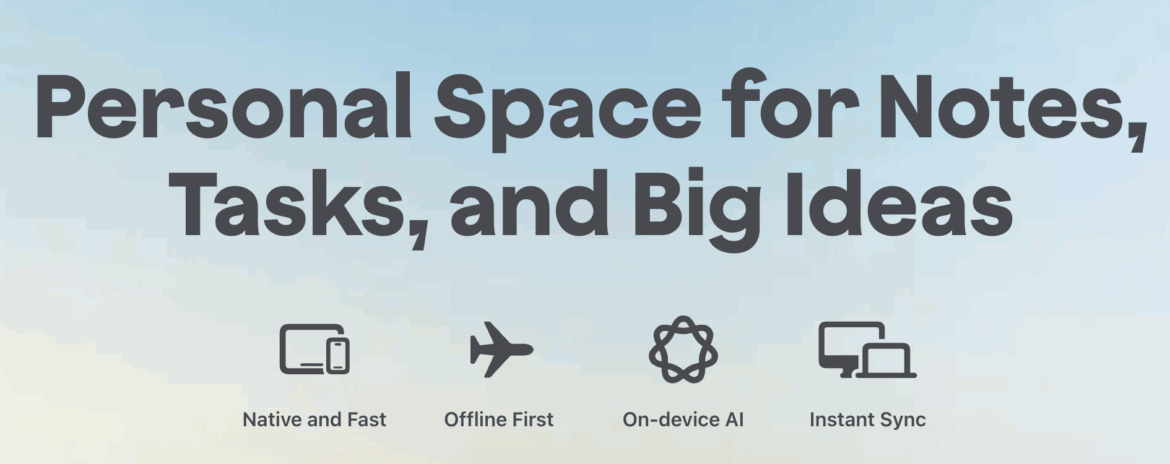
Craft is a productivity app that first gained popularity as a clean, modern alternative to Notion and Apple Notes. Its signature feature is its block-based structure—allowing users to organize content in flexible, modular ways that are both powerful and easy on the eyes.
With Craft 3, the platform moves beyond just writing and note-taking into full productivity territory.
What’s New in Craft 3?
Here’s what the latest version brings to the table:
1. Integrated Tasks and Reminders
You can now add to-dos inside any page, but here’s the twist—they’re synced to a master task view. You can filter by due date, priority, or document. It’s like having Todoist built right into your notes.
2. Built-in Calendar View
Craft 3 connects to your Apple or Google Calendar and lets you:
- View upcoming events alongside your notes
- Turn any meeting or note into a scheduled task
- Add agenda pages directly from calendar blocks
This makes it a true day-planning tool—not just a place to jot things down.

3. Collaboration and Sharing Tools
Craft has always been known for its beautiful shareable documents, but Craft 3 steps it up:
- Real-time collaboration
- Comment threads on specific text blocks
- Invite-only documents with granular permission controls
It’s perfect for teams, classrooms, or shared planning with clients or partners.

4. Templates and “Craft AI” Assistant
Craft 3 introduces a smart writing assistant for summarizing, rewording, and expanding your content. It’s not as heavy-handed as ChatGPT or Notion AI—more of a helpful sidekick than a full-on ghostwriter.
You also get pre-built templates for things like:
- Meeting notes
- Project plans
- Personal journals
- Weekly reviews
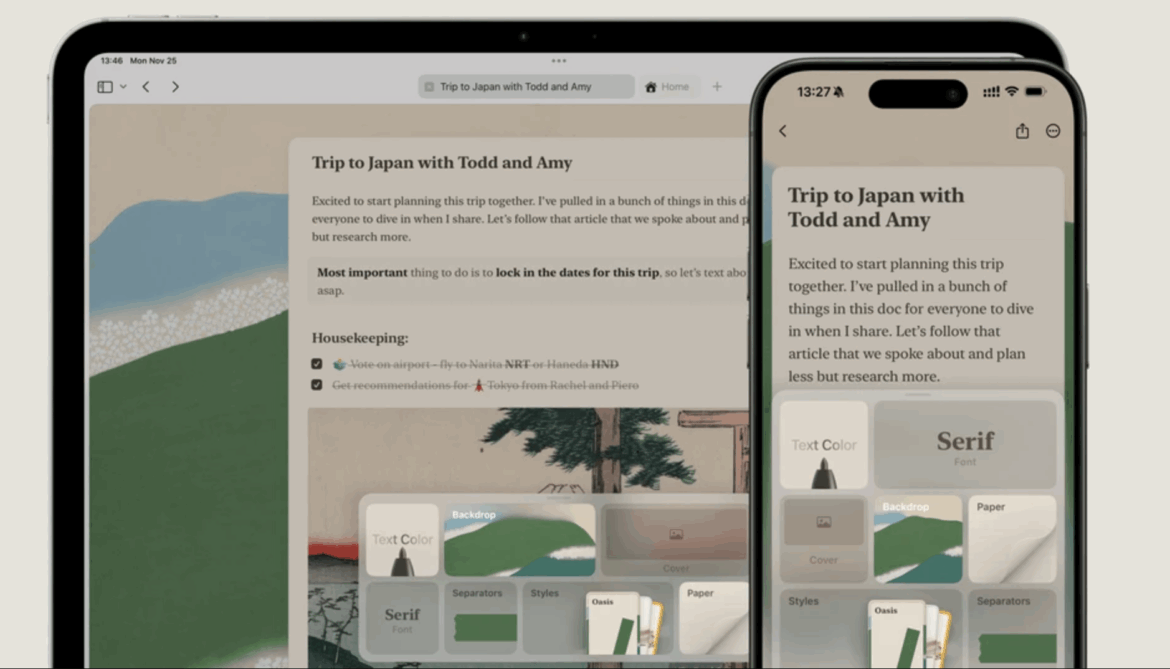
Visual Comparison Table
Here’s a quick side-by-side look at Craft 3 versus other popular tools:
| Feature | Craft 3 | Notion | Apple Notes | Google Keep |
| Tasks + Notes Combined | ✅ | ✅ | ❌ | ❌ |
| Calendar Integration | ✅ | Partial | ❌ | ❌ |
| AI Assistant | ✅ | ✅ | ❌ | ❌ |
| Real-Time Collaboration | ✅ | ✅ | ❌ | ✅ |
| Offline Access | ✅ | ✅ | ✅ | ✅ |
| Best for | Planning & Publishing | Building Systems | Quick Personal Notes | Mobile Note Capture |
Where It Shines
Craft 3 is particularly strong in these areas:
- Writers and students who want structure without clutter
- Small teams needing collaborative documents and task tracking
- Mac and iOS users looking for seamless, native-feeling integration
It also has apps for Windows and Android now, making it fully cross-platform.
Things to Consider
Craft isn’t for everyone. If you need heavy spreadsheet-style databases or a free-form whiteboard experience, you might still prefer Notion or Milanote. Some features, like publishing and full AI usage, are part of the Pro plan, which may not appeal to casual users.
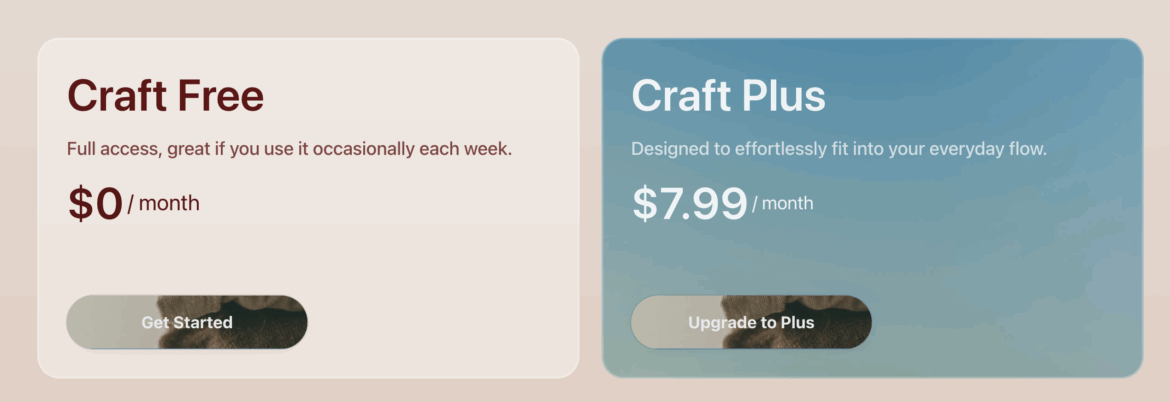
But for focused daily planning, structured writing, and clean visuals, Craft 3 offers a surprisingly powerful balance of function and form.
Final Thoughts
Craft 3 isn’t just an update—it’s a statement. It’s saying that productivity apps can be simple, beautiful, and deeply capable at the same time.
If you’ve been bouncing between apps and feel like your digital life is scattered, Craft 3 might be the reset button you’ve been looking for. It’s clean, fast, and helps you get things done without getting in your way.
Try it out for free, and if it clicks, it might just become your new digital home base.