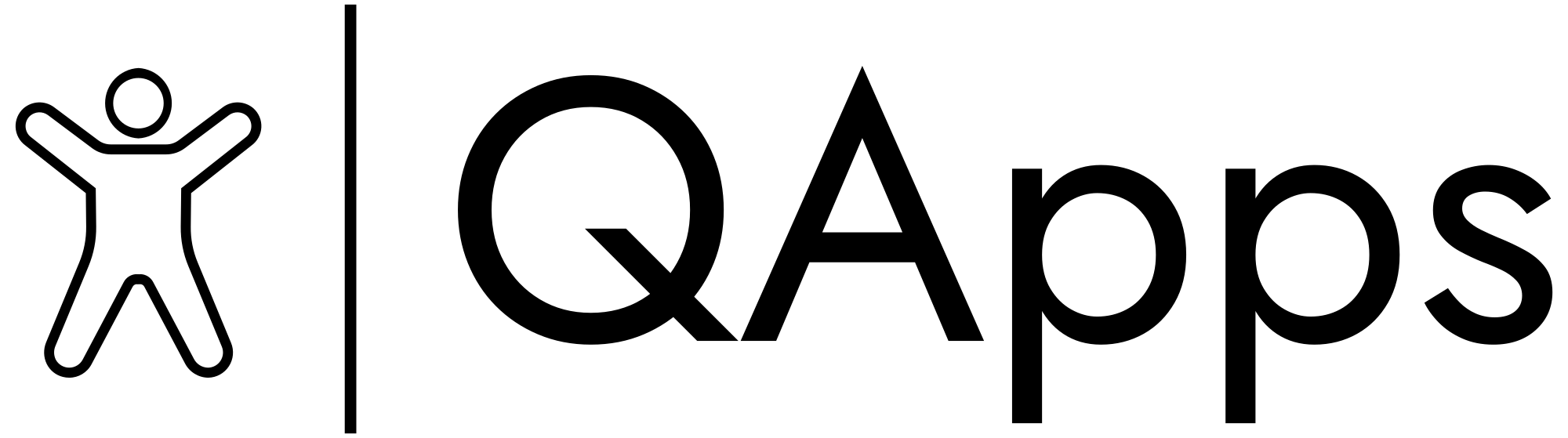Khanmigo on Your Phone: What Works in the Khan Academy App (and What Doesn’t)

I’m a teacher who grades essays on the bus and answers math questions in the grocery line, so a good mobile experience matters. Khan Academy’s AI tutor, Khanmigo, is increasingly useful on phones—but the experience is not identical across the mobile app and the mobile web. Here’s a clear, current (August 19, 2025) guide to what you can and can’t do, with links you can trust.
First, What Is Khanmigo—and How Much Does It Cost?
Khanmigo is Khan Academy’s AI-powered tutor and teacher assistant. It’s designed to guide students step-by-step (not just hand over answers) and give teachers planning and feedback tools. As of today, Khanmigo is free for teachers and $4/month for learners and parents on individual plans, with separate district offerings for schools. Pricing can vary by program, so always check the official page for your region.
The Short Version: App vs. Mobile Web
Khan Academy confirms that Khanmigo Activities are available inside the mobile app (v8.0.0 and up on iOS and Android). However, it’s a limited experience: the Khanmigo chat box, Teacher tools, and Parent tools are not available inside the app. If you open Khan Academy in your phone’s mobile browser, you can access the full Khanmigo experience (the same as desktop).
Quick Comparison
| On Your Phone | Khan Academy App | Mobile Web (browser) |
| Khanmigo Activities | Yes (limited) | Yes (full) |
| Khanmigo chat box | Not available | Available |
| Teacher tools (lesson planning, prompts, etc.) | Not available | Available |
| Parent tools | Not available | Available |
| Video downloads for offline viewing | Available in app | Not available (browser) |
| Overall: when to use | Commuting, offline video, quick practice | Full Khanmigo features and classroom use |
*Sources: official Khan Academy support articles on Khanmigo access and offline downloads.
What Works Well on Mobile
- Khanmigo Activities inside the app
Great for quick practice sets and structured activities when you have a few minutes and don’t need the open chat. - Full Khanmigo in a mobile browser
Need the chat box, teacher prompts, or parent view? Open Safari/Chrome and sign in—this gives you desktop-level access on your phone. - Offline videos in the app
Download lectures and watch on planes, subways, or schools with heroic-but-spotty Wi-Fi. Bookmark a video, then grab it from the downloads area. - New school-year updates
For 2025–26, Khan Academy highlights AI-supported planning (e.g., drafting IEP language, SMART goals) when used with Khanmigo—tools you’ll access fully on web, workable on phone browsers too.
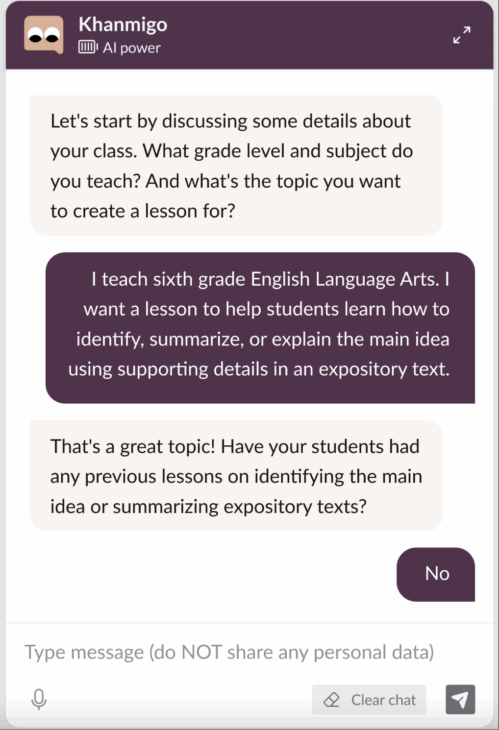
What Doesn’t (Yet) Work Great in the App
- No Khanmigo chat box in the app
If you want a free-form chat with the tutor (the “Socratic helper” vibe), you must switch to the mobile web. - No Teacher or Parent tools in the app
Teachers: for lesson outlines, rubric help, or class-level tasks, use the browser version. Parents: same story for parent-specific tools. - Attachments and richer workflows
Complex prompts, file uploads, or generating long lesson artifacts are smoother in the browser (or desktop).
Privacy, Safety, and Your Students’ Data
Khan Academy is a nonprofit and publishes a detailed Privacy Policy describing what’s collected and how it’s used. They also provide Khanmigo usage guidelines for schools and a Khanmigo Lite privacy notice (for their GPTs built on OpenAI tech). If you’re a teacher or admin, it’s worth bookmarking these before rolling out the tool.
Teacher tip: I always demo how to ask for hints and explanations, not answers. Students learn more, and I sleep better.
A Three-Step Mobile Setup I Recommend
- Install the Khan Academy app for practice and offline videos (helpful on field trips and dead zones).
- Add a home-screen shortcut to the Khan Academy site in your mobile browser for full Khanmigo (chat, teacher tools).
- Check your plan status (teacher free tier vs. learner/parent subscription) so students/parents know what they can access on their own devices.
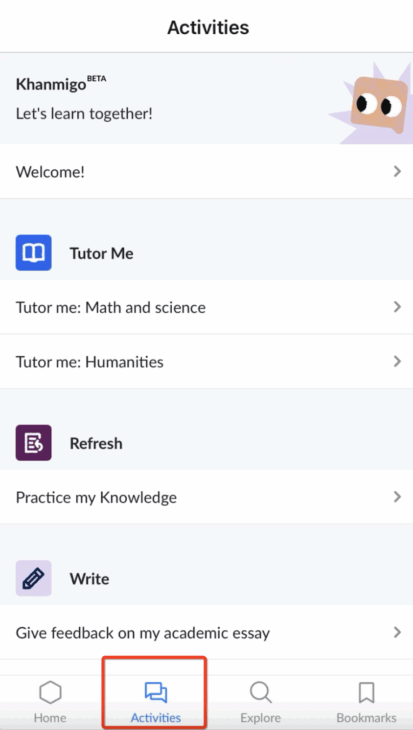
FAQs Teachers Keep Asking Me
Does Khanmigo work for all subjects on mobile?
The core tutor works across major Khan Academy domains (math, science, humanities). The app shows Activities; the browser adds the chat and teacher tools you’re likely expecting.
Can students use it without constant internet?
They can download videos in the app for offline viewing. Interactive Khanmigo features require connectivity.
Any new 2025 features for schools?
Khan Academy’s 2025 updates emphasize AI-assisted planning and admin controls (e.g., mastery goals) when schools use Khanmigo through district programs.
Bottom Line
If you’re on the move, the Khan Academy app is perfect for offline videos and quick, structured Activities. When you need the full AI tutor—with Khanmigo chat, Teacher tools, and Parent tools—open Khan Academy in your mobile browser. Teachers get Khanmigo free, families can opt into a $4/month plan, and everyone benefits from Khan Academy’s clear privacy and school-safe guidelines. That’s a pretty solid mobile classroom in your pocket, whether you’re in a hallway, on a bus, or dodging pep-rally confetti.