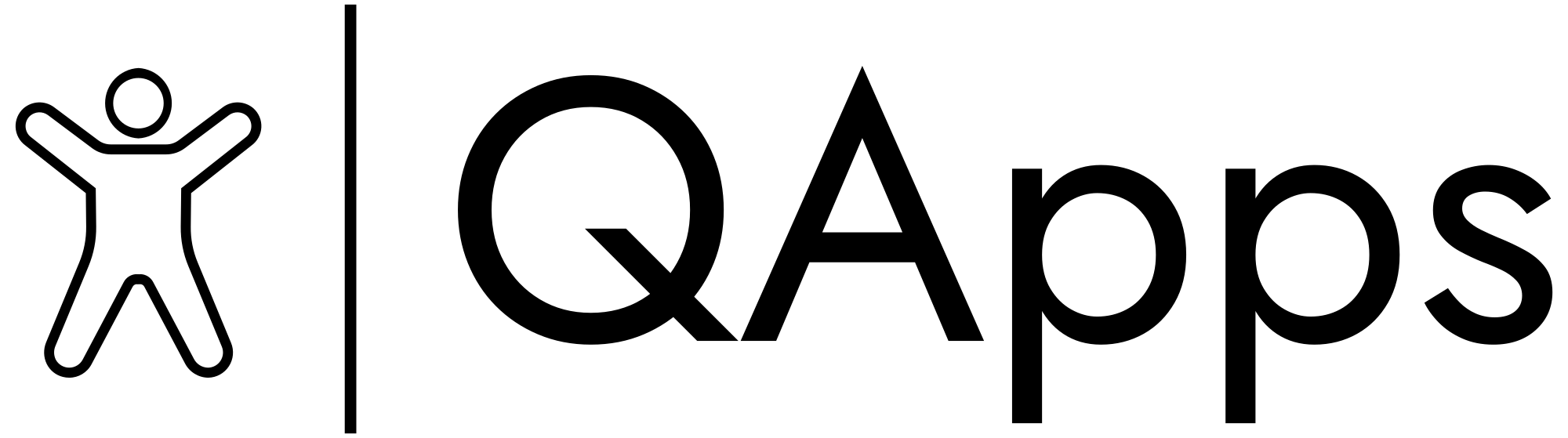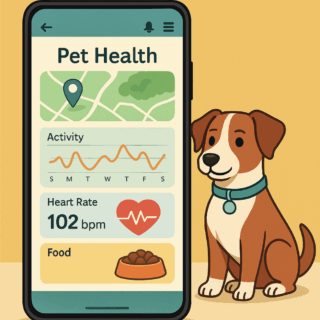Live Co-Work Rooms on Mobile: Study Hall Energy, Anywhere

Remember walking into a library or study room where everyone else is quietly hammering away at their work? There’s something about that shared focus that’s contagious. These days, mobile apps are trying to replicate that vibe virtually—live co-work rooms where you “sit next to” people (via video) while doing your own work. In this article, we’ll explore how these apps work, what’s good (and frustrating) about them, and whether they’re worth adding to your productivity toolkit in 2025.
What Are Live Co-Work Rooms
“Live co-work rooms” are apps or platforms where users join a virtual session with others, often via video, to work independently but in a shared space. Sometimes you briefly share your goal at the start and recap at the end; most of the time you work in silence, trusting the presence of others to keep you accountable.
This concept leans on body doubling (where working side by side with someone else boosts productivity) and social accountability. Various reviews and blogs describe how virtual coworking bridges the gap when you can’t physically be in a study-hall or coworking café.
It helps with:
- Reducing procrastination
- Giving structure to open work time
- Easing the loneliness of remote work or study
Top Apps / Platforms Doing This Today
Here are some current players and what they bring to the table (and what they don’t):
Focusmate: Classic Body Doubling
How it works (three steps):
- Book a session.
- Join video call, greet your partner, state your goal.
- Work silently, then check in after the session.
Some features: session lengths (25, 50, 75 min), “Quiet Mode” (camera only, no mic), calendar invites, favorites (so you pair again).
Drawbacks: no official Android app (you use the web / PWA / home screen). Also, a “no-show” by your partner can disrupt the flow. Reviewers note that, unless you get used to it, the pairing is a little awkward initially.
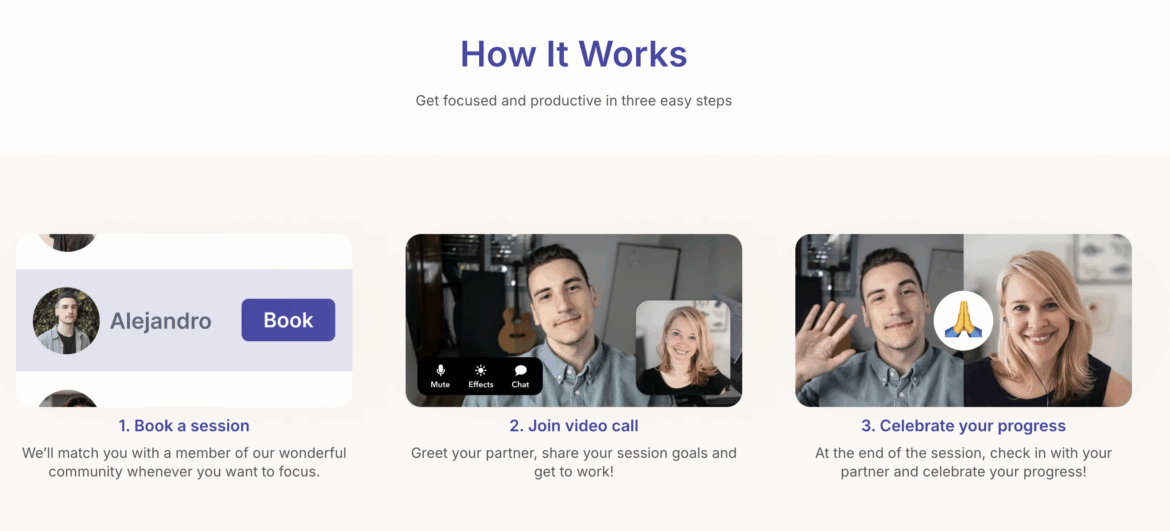
Flow Club: Group Sessions & Host-Driven Structure
Flow Club calls itself “Peloton for coworking” in some interviews. The idea: instead of one-on-one pairing, you join group “co-work” sessions with others, sometimes led by a host.
At the start, you introduce what you’ll do, then you work silently, then you wrap up and share outcomes.
Flow Club also aims to build community, presence, and regularity beyond just accountability. Limitations include cost, and some users feel the “host/structure” may add overhead or pressure for certain tasks.
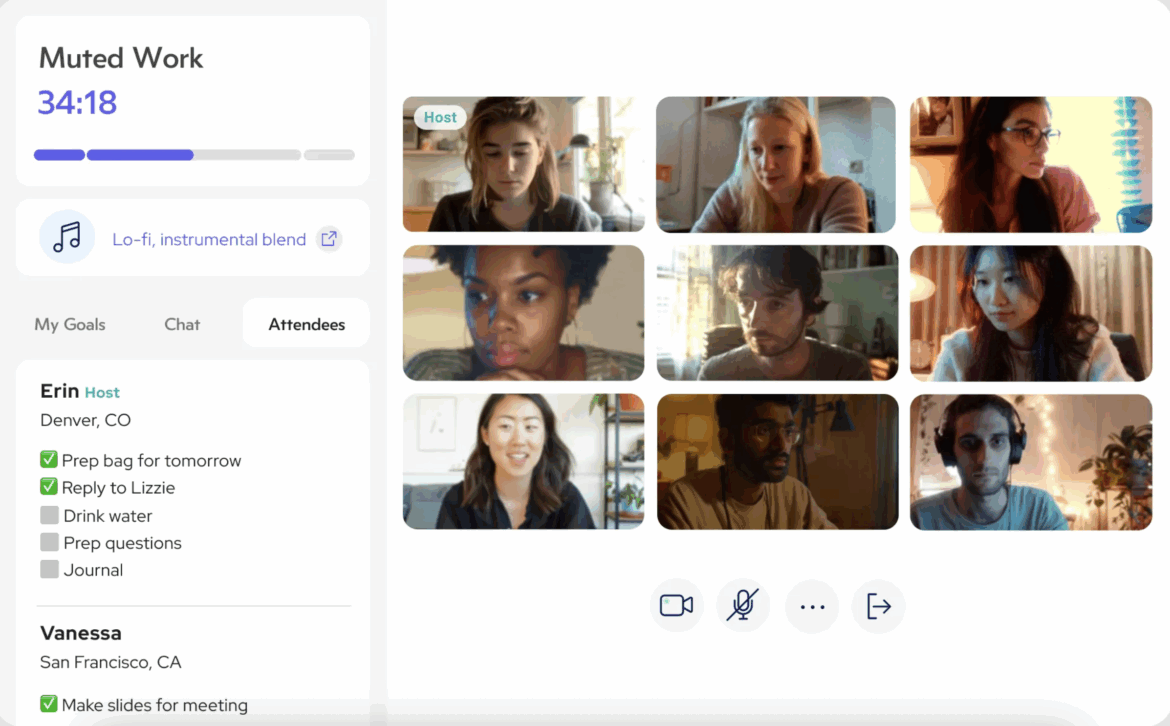
What Makes a Live Co-Work Room App Good
When you move this concept to mobile, these are critical success factors:
- Low friction entry — joining sessions should take minimal taps
- Flexible layouts — allow video on/off, small view, picture-in-picture
- Session timing & reminders — push notifications, auto-start
- Silent / quiet modes — camera-only or muted audio options
- Lightweight video / bandwidth adaptation — mobile networks vary
- Favoriting / re-pairing features — to build familiarity
- Community & persistence — recurring peers, group rooms
For example, while Focusmate doesn’t yet have a native Android app, they allow users to add it to the home screen, creating an “app-like” experience.
Sample Workflow: A Study Session via Mobile
Let’s walk through how a student might use this today:
- Open your browser or PWA version of Focusmate on your Android phone or tablet.
- Pick a session time—say 50 minutes starting in 10 minutes.
- Optionally favorite a partner you liked last time.
- Right before session, mute notifications, stretch, and open the session link.
- In the first 2 minutes, say: “I’ll work on drafting Chapter 2.”
- Work silently; maybe glance at your phone for reference docs, but resist social apps.
- At session end, check in: blank → you wrote 800 words.
- Exit, maybe log your progress in your note app or planner.
With Flow Club, you’d do a similar flow but in a group. You might see a few other video tiles, and the host may ask participants to share their tasks.
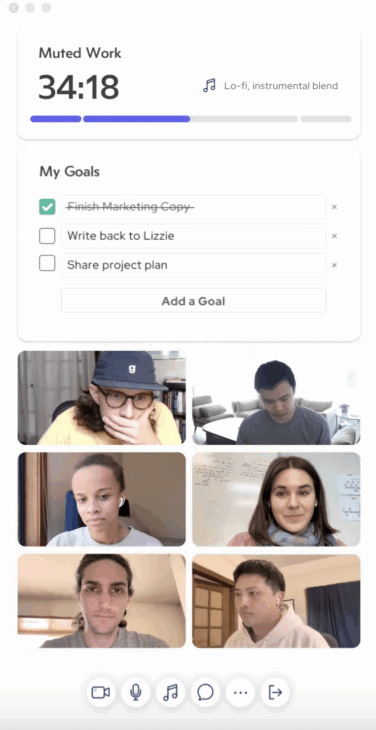
Pitfalls & When It Might Not Work For You
Of course, live co-work rooms aren’t perfect for everyone. One of the biggest frustrations is when your assigned partner simply doesn’t show up, which can break your rhythm and leave you staring at an empty screen. Even when partners do join, some people find the idea of being observed—camera on, mic muted—unsettling, like someone is quietly judging them through the glass.
Screen fatigue is another common issue. Spending long stretches on video, even without talking, can be surprisingly draining, especially if you’re already juggling online meetings during the day.
Connectivity is another hurdle. Mobile networks have improved a lot, but a poor connection still turns a smooth co-work session into a choppy, distracting experience. And then there’s the practical side: premium platforms such as Flow Club charge subscription fees, which may feel steep if you’re not using the service regularly.
Altogether, these obstacles don’t mean co-work apps fail outright, but they do show that this productivity method works best for certain personalities, schedules, and budgets.
Tips to Get the Most Out of It
- Start with short sessions. Try 25 or 30 min before committing to 50 or 75.
- Favorite good partners. If someone’s focus style matches yours, pair again.
- Mix one-on-one & group. Use Focusmate for tight accountability, Flow Club for energy.
- Schedule sessions like classes. Block out “co-work time” in your calendar.
- Use mobile wisely. If on phone, use a stand; avoid switching apps too much.
Final Thoughts & What’s Next
Live co-work rooms are one of those productivity hacks that feel a bit magical: you don’t change what you do — you just change how you feel doing it. With mobile connectivity only getting better and video tech getting leaner, these apps will likely spread.