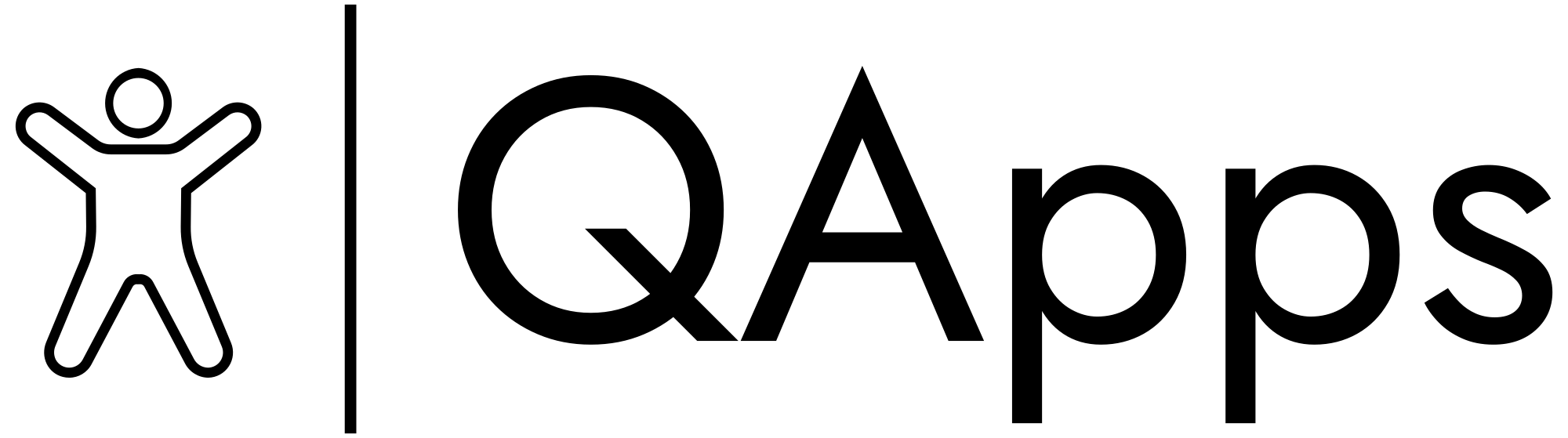Todoist vs. Microsoft To Do: Which Task Manager Wins in 2025?
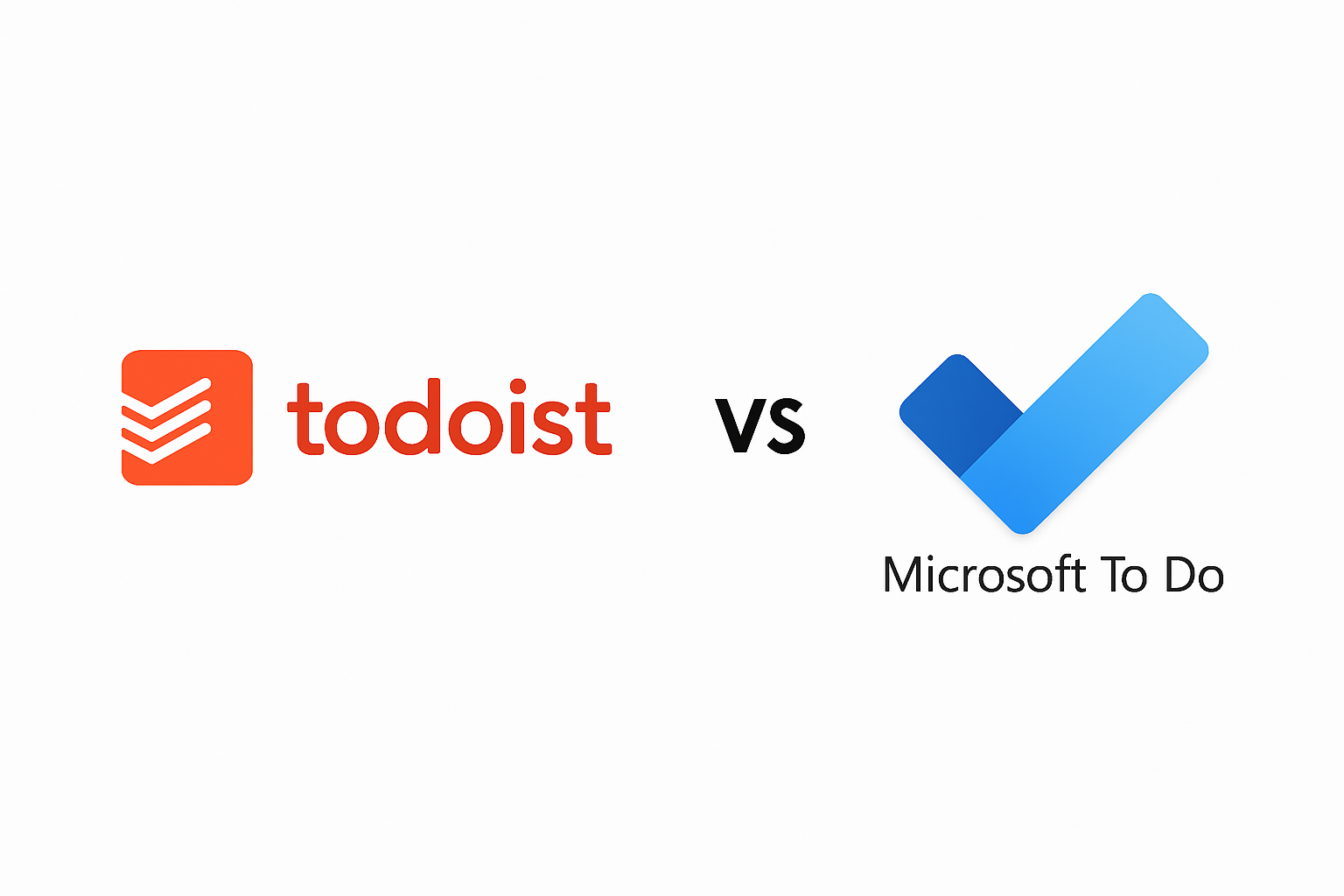
If you’re like me—juggling classes, side gigs, and a social life that’s 80% group chats—you know that staying organized is basically survival. Two apps that promise to keep your life from spiraling into chaos are Todoist and Microsoft To Do. But which one actually delivers?
Let’s break it down.
What They Are (In Plain English)
- Todoist: A sleek, cross-platform task manager that’s all about flexibility. It’s like having a personal assistant who never sleeps.
- Microsoft To Do: A free app that’s deeply integrated with the Microsoft ecosystem. Think Outlook, Teams, and OneDrive all playing nice together.
Feature Showdown
Here’s a side-by-side comparison of what each app offers as of July 31, 2025:
| Feature | Todoist | Microsoft To Do |
| Platform Support | iOS, Android, Windows, macOS, Web | iOS, Android, Windows, macOS, Web |
| Price | Free + Pro ($4/month) + Business ($6/month) | Completely Free |
| Task Views | List, Board, Calendar | List, My Day, Steps |
| Recurring Tasks | Yes, with natural language input | Yes, but less intuitive |
| Collaboration | Up to 50 collaborators (Business plan) | Shared lists, task assignment |
| Integrations | 80+ apps (Google Calendar, Slack, etc.) | Outlook, Teams, OneDrive |
| Offline Access | Yes | Yes |
| Productivity Tracking | Karma points, streaks, trends | Basic task completion stats |
| Templates & Boards | Yes, including Kanban boards | No Kanban, limited templates |
Real Talk: Pros and Cons
Todoist
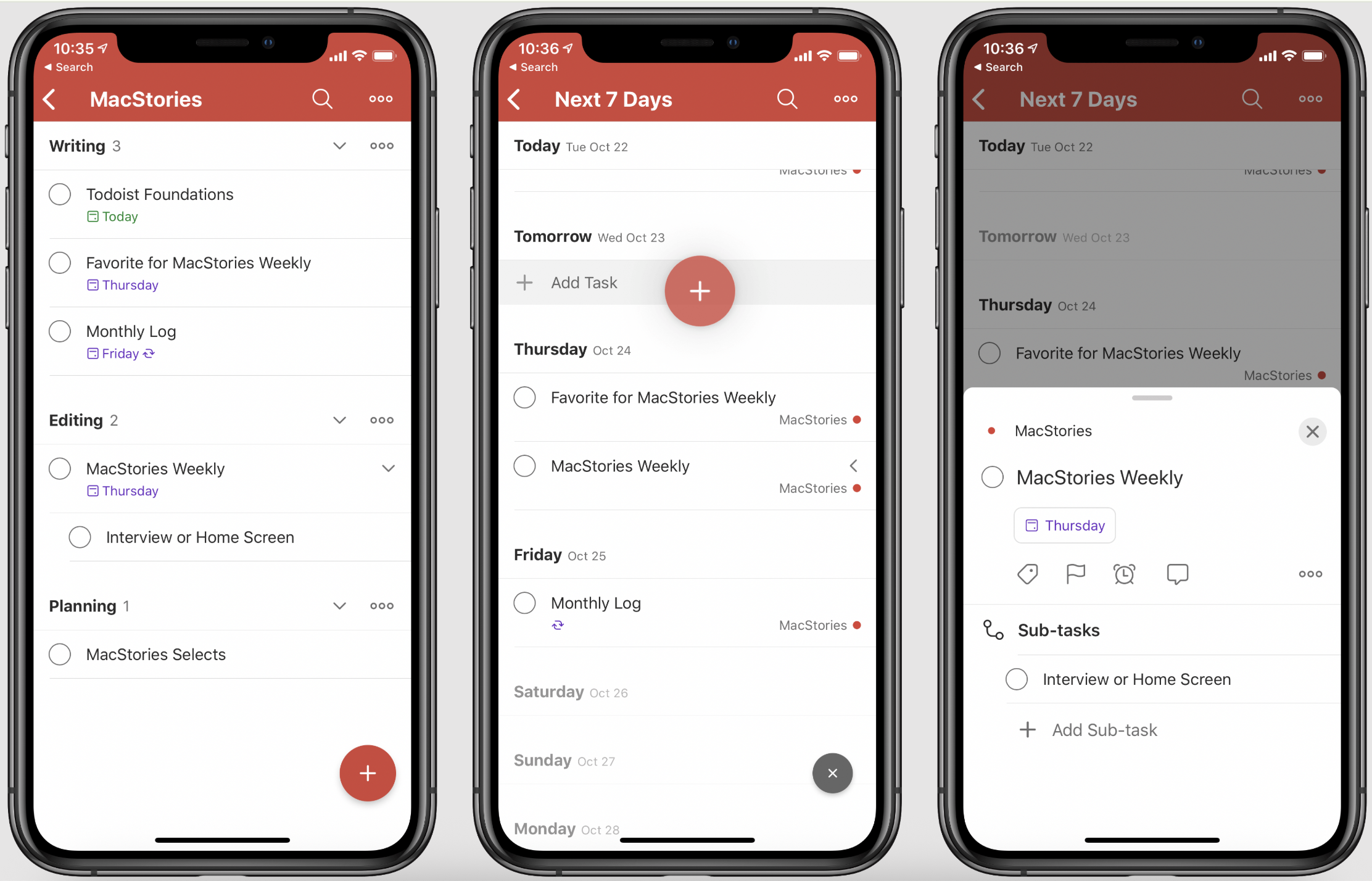
Pros:
- Super flexible for both personal and team use
- Kanban boards and templates for visual thinkers
- Smart scheduling and natural language input
Cons:
- Free version is limited (no reminders, fewer projects)
- No native time-blocking (but Google Calendar sync helps)
Microsoft To Do
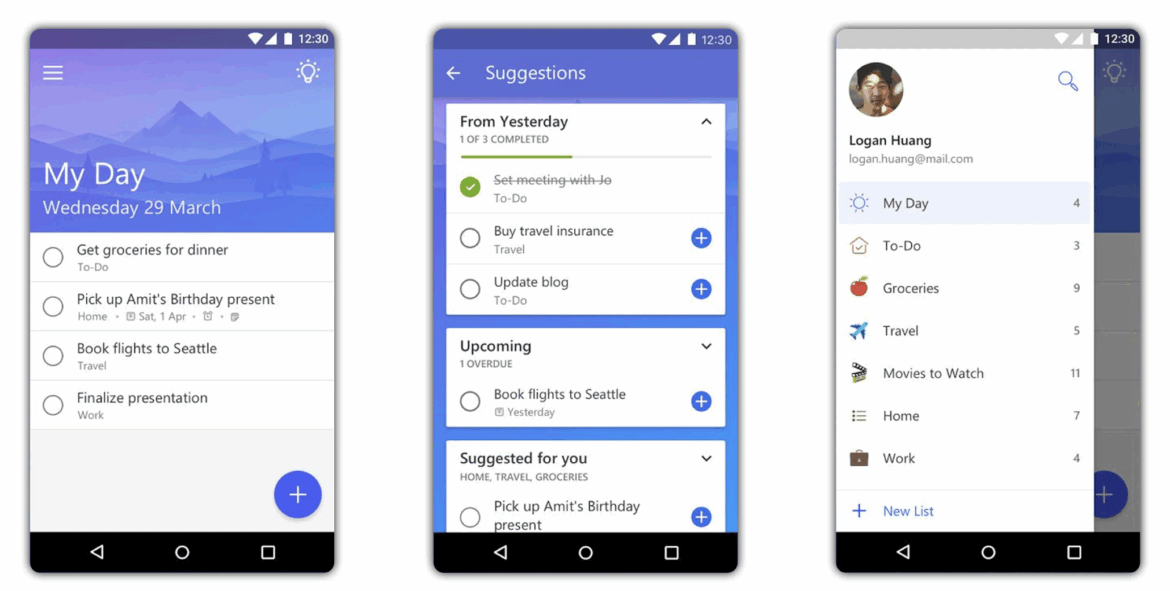
Pros:
- Totally free, no strings attached
- Seamless integration with Microsoft 365
- Great for simple task lists and daily planning
Cons:
- Lacks advanced features like boards or productivity analytics
- Best suited for users already in the Microsoft ecosystem
Verdict: Which One Should You Use?
If you’re a student, freelancer, or multitasker who wants custom views, habit tracking, and project templates, Todoist is your productivity soulmate. It’s like bullet journaling, but digital and way less messy.
If you’re already living in Microsoft land (Outlook calendar, Teams meetings, etc.) and just need a simple, reliable task manager, Microsoft To Do is a solid pick. It’s free, clean, and gets the job done.
Final Thoughts
Both apps are great—but they serve different vibes. Todoist is like the overachiever with color-coded flashcards. Microsoft To Do is the chill friend who reminds you to submit your essay before midnight.